Submit Media
Please select a Category to upload files.
Packs or upload with multi part files should be compressed, If the total upload is over 500MB please use multi part rar files.
If you would like to be considered for Content Contributor status please submit a support ticket and select "Request For Content Contributor Status"
Files From Subcategories
-
Nintendo 3DS 3D Box Art
By bobsaidwzob
This is not a complete set but most of the popular games are included. Added spines for the ones I could find online. I have a template and ran script in photoshop for all of these. They're not perfect but they're a start.
83 downloads
(0 reviews)0 comments
Submitted
-
My Retro Console Themed Overlays Collection
By Orionsangel
These Retro Console Themed Overlays were constructed and designed in their look by, Orionsangel. It's a work in progress. They were made to be used with Retroarch on Windows.
Check out my Youtube channel - https://www.youtube.com/orionsangel
Many of these Overlays could not have been possible without the talented artist, Reignstumble (Original Artwork for 12 of the Overlays) and RetroKenesis (All the Bezels)
2,174 downloads
- super nintendo
- launchbox
- (and 32 more)
(2 reviews)0 comments
Updated
-
Arcade Silver Ring Logos 2,316 (based on "JPGIII" launchbox set)
By Reevesad
So based on what "JPGIII" started by creating 650+ Silver Ring Logos for Arcade games In Launchbox. I have created an additional 2,316 Logos which now completes my Mame .202 romset. So If you download this set, make sure you download JPGIII set as well. ArcadeAllKillNoFillSilverRing from Launchbox.
I created a lot of the Japanese/far east logos as well even though I will delete most of those games from my set. so there could be some missing as I have deleted some already.
But this should complete most peoples setup of arcade Logos.
Template enclosed in case anyone needs to make some more.
136 downloads
(0 reviews)0 comments
Submitted
-
Wii Video Snaps Part 2 (15 files)
By Reevesad
30 Wii Video Snaps in total that were missing from my collection and couldn't find at Emumovies. So I downloaded some gameplay videos from Youtube and cut them down to roughly 40+ secs per file (roughly what the usual Wii video snaps titles are on Emumovies) I also had to have a better version of these two titles as the ones on Emumovies were no good. Goldeneye 007 = just someone looking around a room/no action & Madden NFL13 = a stuttering 2 second video
Have now completed my Video Snaps for my 77 wii collection. Happy Dayz.
230 downloads
(0 reviews)0 comments
Submitted
-
Wii Video Snaps Part 1 (15 files)
By Reevesad
30 Wii Video Snaps in total that were missing from my collection and couldn't find at Emumovies. So I downloaded some gameplay videos from Youtube and cut them down to roughly 40+ secs per file (roughly what the usual Wii video snaps titles are on Emumovies) I also had to have a better version of these two titles as the ones on Emumovies were no good. Goldeneye 007 = just someone looking around a room/no action & Madden NFL13 = a stuttering 2 second video
Have now completed my Video Snaps for my 77 wii collection. Happy Dayz.
202 downloads
(0 reviews)0 comments
Submitted
-
(0 reviews)
0 comments
Submitted
-
Sony Playstation 3 - Console Launch video 16x9
By bzerkr
This is the video that plays when you Launch the original console. It could be used for the console video background, and that extra bit of nostalgia.
It has been edited to take out user name and content, and had load times trimmed out so there is a little less wait time.
Ratio 16:9
Res 1280x720
Length 8 sec
Size 996kb
Format .mp4
111 downloads
- sony
- playstation 3
- (and 3 more)
(0 reviews)0 comments
Submitted
-
Sony Playstation - Console Launch video 16x9
By bzerkr
This is the video that plays when you Launch the original console. It could be used for the console video background, and that extra bit of nostalgia. If people want 4:3 or different res, just let me know.
Ratio 16:9
Res 1280x720
Length 15 sec
Size 420kb
Format .mp4
152 downloads
(0 reviews)0 comments
Updated
-
Sony Playstation 2 - Console Launch video 16x9
By bzerkr
This is the video that plays when you Launch the original console. It could be used for the console video background, and that extra bit of nostalgia.
It has been colour corrected, and had load times trimmed out so there is a little less wait time.
If people want 4:3 or different res, just let me know.
Ratio 16:9
Res 1280x720
Length 13 sec
Size 1.4mg
Format .mp4
105 downloads
(0 reviews)0 comments
Updated
-
(0 reviews)
0 comments
Submitted
-
Nintendo Virtual Boy 3D Boxfronts
By Brown090682
3D boxfronts for Nintendo Virtual Boy
107 downloads
(0 reviews)0 comments
Submitted
-
Repton 3
By cpthooker
This is a video snap from the Acorn BBC, the video is recorded using nvidia geforce experience.
Video Details:
Size: 107MB
Dimensions: 640x480
FPS: 59.96
Video Bitrate: 6754kbps
Audio Bitrate: 191kps
7 downloads
(0 reviews)0 comments
Submitted
-
Console, Computer and Arcade System Boxes
By Styphelus
75 Console, Computer and Arcade system boxes recreated to look as close to the real thing as possible. These were meant to replace system videos in front ends such as Launchbox/Bigbox. They are 1920x1080 in size.
536 downloads
(2 reviews)0 comments
Submitted
-
(0 reviews)
0 comments
Submitted
-
Wheel Game Nintendo GameCube
By cyclair
642 Wheel Game pour Nintendo GameCube
By Cyclair
167 downloads
(0 reviews)0 comments
Submitted
-
(0 reviews)
0 comments
Submitted
-
Commodore Amiga 3D Boxes Template (PSD)
By bLAZER
3D Boxes Photoshop Template for the Commodore Amiga
309 downloads
Updated
-
MAME Bezels 33 Files (letter X - Z)
By Reevesad
Hi all,
These are my Mame Bezel Art files which include a "Lay" file (so can be dumped straight into the Mame artwork folder once you unzip the main folder. These files will be ideal for use direct into Mame and on a tv with 16:9 view.
Contains 33 files (letter X - Z) of bezel arts from the internet, oh plus some of my own. I've cloned into two different glass views. I've opted for the "Real Frame Clear" and "Real Frame Glass" effect and just done left and right sides rather than all round as that would just take way too long and also I found a lot of the bezels found on the internet just take up too much of the screen and to compensate this you have to change the screen size. (the art1 files included are just the originals taken from the internet).
Both mame formats 4:3 Horizontal and 3:4 Vertical have been done. Once placed in the Mame Artwork folder start a game and Tab to Video Options pick which one you prefer "Clear" or "glass" and then you have to make a slight adjustement within the "Slider" tab for both Screen Horizontal and Screen Vertical (usually around .966 for both)
The games are taken from the rom set that I currently have so title names may slightly differ from the ones you have. (i'm happy to email anyone my Excel file with all the game names vs rom names, if needed)
For the games that I could not find any artwork at all for, I've setup a few standard looking sets (6 Horizontal and 6 Vertical) which gives a view as if your in an actual arcade.
****Any comments or feedback would be much appreciated people*****
Adam
318 downloads
(0 reviews)0 comments
Submitted
-
MAME Bezels 104 Files (letters U - W)
By Reevesad
Hi all,
These are my Mame Bezel Art files which include a "Lay" file (so can be dumped straight into the Mame artwork folder once you unzip the main folder. These files will be ideal for use direct into Mame and on a tv with 16:9 view.
Contains 104 files (letters U-W) of bezel arts from the internet, oh plus some of my own. I've cloned into two different glass views. I've opted for the "Real Frame Clear" and "Real Frame Glass" effect and just done left and right sides rather than all round as that would just take way too long and also I found a lot of the bezels found on the internet just take up too much of the screen and to compensate this you have to change the screen size. (the art1 files included are just the originals taken from the internet).
Both mame formats 4:3 Horizontal and 3:4 Vertical have been done. Once placed in the Mame Artwork folder start a game and Tab to Video Options pick which one you prefer "Clear" or "glass" and then you have to make a slight adjustement within the "Slider" tab for both Screen Horizontal and Screen Vertical (usually around .966 for both)
The games are taken from the rom set that I currently have so title names may slightly differ from the ones you have. (i'm happy to email anyone my Excel file with all the game names vs rom names, if needed)
For the games that I could not find any artwork at all for, I've setup a few standard looking sets (6 Horizontal and 6 Vertical) which gives a view as if your in an actual arcade.
****Any comments or feedback would be much appreciated people*****
Adam
282 downloads
(0 reviews)0 comments
Submitted
-
MAME Bezels 121 Files (letter T)
By Reevesad
Hi all,
These are my Mame Bezel Art files which include a "Lay" file (so can be dumped straight into the Mame artwork folder once you unzip the main folder. These files will be ideal for use direct into Mame and on a tv with 16:9 view.
Contains 121 files (letter T) of bezel arts from the internet, oh plus some of my own. I've cloned into two different glass views. I've opted for the "Real Frame Clear" and "Real Frame Glass" effect and just done left and right sides rather than all round as that would just take way too long and also I found a lot of the bezels found on the internet just take up too much of the screen and to compensate this you have to change the screen size. (the art1 files included are just the originals taken from the internet).
Both mame formats 4:3 Horizontal and 3:4 Vertical have been done. Once placed in the Mame Artwork folder start a game and Tab to Video Options pick which one you prefer "Clear" or "glass" and then you have to make a slight adjustement within the "Slider" tab for both Screen Horizontal and Screen Vertical (usually around .966 for both)
The games are taken from the rom set that I currently have so title names may slightly differ from the ones you have. (i'm happy to email anyone my Excel file with all the game names vs rom names, if needed)
For the games that I could not find any artwork at all for, I've setup a few standard looking sets (6 Horizontal and 6 Vertical) which gives a view as if your in an actual arcade.
****Any comments or feedback would be much appreciated people*****
Adam
291 downloads
(0 reviews)0 comments
Submitted
-
MAME Bezels 123 Files (letter S part 2)
By Reevesad
Hi all,
These are my Mame Bezel Art files which include a "Lay" file (so can be dumped straight into the Mame artwork folder once you unzip the main folder. These files will be ideal for use direct into Mame and on a tv with 16:9 view.
Contains 123 files (letter S part 2) of bezel arts from the internet, oh plus some of my own. I've cloned into two different glass views. I've opted for the "Real Frame Clear" and "Real Frame Glass" effect and just done left and right sides rather than all round as that would just take way too long and also I found a lot of the bezels found on the internet just take up too much of the screen and to compensate this you have to change the screen size. (the art1 files included are just the originals taken from the internet).
Both mame formats 4:3 Horizontal and 3:4 Vertical have been done. Once placed in the Mame Artwork folder start a game and Tab to Video Options pick which one you prefer "Clear" or "glass" and then you have to make a slight adjustement within the "Slider" tab for both Screen Horizontal and Screen Vertical (usually around .966 for both)
The games are taken from the rom set that I currently have so title names may slightly differ from the ones you have. (i'm happy to email anyone my Excel file with all the game names vs rom names, if needed)
For the games that I could not find any artwork at all for, I've setup a few standard looking sets (6 Horizontal and 6 Vertical) which gives a view as if your in an actual arcade.
****Any comments or feedback would be much appreciated people*****
Adam
273 downloads
(0 reviews)0 comments
Updated
-
MAME Bezels 124 Files (letter S part 1)
By Reevesad
Hi all,
These are my Mame Bezel Art files which include a "Lay" file (so can be dumped straight into the Mame artwork folder once you unzip the main folder. These files will be ideal for use direct into Mame and on a tv with 16:9 view.
Contains 124 files (letter S part1) of bezel arts from the internet, oh plus some of my own. I've cloned into two different glass views. I've opted for the "Real Frame Clear" and "Real Frame Glass" effect and just done left and right sides rather than all round as that would just take way too long and also I found a lot of the bezels found on the internet just take up too much of the screen and to compensate this you have to change the screen size. (the art1 files included are just the originals taken from the internet).
Both mame formats 4:3 Horizontal and 3:4 Vertical have been done. Once placed in the Mame Artwork folder start a game and Tab to Video Options pick which one you prefer "Clear" or "glass" and then you have to make a slight adjustement within the "Slider" tab for both Screen Horizontal and Screen Vertical (usually around .966 for both)
The games are taken from the rom set that I currently have so title names may slightly differ from the ones you have. (i'm happy to email anyone my Excel file with all the game names vs rom names, if needed)
For the games that I could not find any artwork at all for, I've setup a few standard looking sets (6 Horizontal and 6 Vertical) which gives a view as if your in an actual arcade.
****Any comments or feedback would be much appreciated people*****
Adam
280 downloads
(0 reviews)0 comments
Updated
-
MAME Bezels 86 Files (letter R)
By Reevesad
Hi all,
These are my Mame Bezel Art files which include a "Lay" file (so can be dumped straight into the Mame artwork folder once you unzip the main folder. These files will be ideal for use direct into Mame and on a tv with 16:9 view.
Contains 86 files (letter R) of bezel arts from the internet, oh plus some of my own. I've cloned into two different glass views. I've opted for the "Real Frame Clear" and "Real Frame Glass" effect and just done left and right sides rather than all round as that would just take way too long and also I found a lot of the bezels found on the internet just take up too much of the screen and to compensate this you have to change the screen size. (the art1 files included are just the originals taken from the internet).
Both mame formats 4:3 Horizontal and 3:4 Vertical have been done. Once placed in the Mame Artwork folder start a game and Tab to Video Options pick which one you prefer "Clear" or "glass" and then you have to make a slight adjustement within the "Slider" tab for both Screen Horizontal and Screen Vertical (usually around .966 for both)
The games are taken from the rom set that I currently have so title names may slightly differ from the ones you have. (i'm happy to email anyone my Excel file with all the game names vs rom names, if needed)
For the games that I could not find any artwork at all for, I've setup a few standard looking sets (6 Horizontal and 6 Vertical) which gives a view as if your in an actual arcade.
****Any comments or feedback would be much appreciated people*****
Adam
268 downloads
(0 reviews)0 comments
Submitted
-
MAME Bezels 152 Files (letters P - Q)
By Reevesad
Hi all,
These are my Mame Bezel Art files which include a "Lay" file (so can be dumped straight into the Mame artwork folder once you unzip the main folder. These files will be ideal for use direct into Mame and on a tv with 16:9 view.
Contains 151 files (letters P-Q) of bezel arts from the internet, oh plus some of my own. I've cloned into two different glass views. I've opted for the "Real Frame Clear" and "Real Frame Glass" effect and just done left and right sides rather than all round as that would just take way too long and also I found a lot of the bezels found on the internet just take up too much of the screen and to compensate this you have to change the screen size. (the art1 files included are just the originals taken from the internet).
Both mame formats 4:3 Horizontal and 3:4 Vertical have been done. Once placed in the Mame Artwork folder start a game and Tab to Video Options pick which one you prefer "Clear" or "glass" and then you have to make a slight adjustement within the "Slider" tab for both Screen Horizontal and Screen Vertical (usually around .966 for both)
The games are taken from the rom set that I currently have so title names may slightly differ from the ones you have. (i'm happy to email anyone my Excel file with all the game names vs rom names, if needed)
For the games that I could not find any artwork at all for, I've setup a few standard looking sets (6 Horizontal and 6 Vertical) which gives a view as if your in an actual arcade.
****Any comments or feedback would be much appreciated people*****
Adam
460 downloads
(0 reviews)0 comments
Submitted
-
MAME Bezels 75 Files (letters N - O)
By Reevesad
Hi all,
These are my Mame Bezel Art files which include a "Lay" file (so can be dumped straight into the Mame artwork folder once you unzip the main folder. These files will be ideal for use direct into Mame and on a tv with 16:9 view.
Contains 75 files (letters N - O) of bezel arts from the internet, oh plus some of my own. I've cloned into two different glass views. I've opted for the "Real Frame Clear" and "Real Frame Glass" effect and just done left and right sides rather than all round as that would just take way too long and also I found a lot of the bezels found on the internet just take up too much of the screen and to compensate this you have to change the screen size. (the art1 files included are just the originals taken from the internet).
Both mame formats 4:3 Horizontal and 3:4 Vertical have been done. Once placed in the Mame Artwork folder start a game and Tab to Video Options pick which one you prefer "Clear" or "glass" and then you have to make a slight adjustement within the "Slider" tab for both Screen Horizontal and Screen Vertical (usually around .966 for both)
The games are taken from the rom set that I currently have so title names may slightly differ from the ones you have. (i'm happy to email anyone my Excel file with all the game names vs rom names, if needed)
For the games that I could not find any artwork at all for, I've setup a few standard looking sets (6 Horizontal and 6 Vertical) which gives a view as if your in an actual arcade.
****Any comments or feedback would be much appreciated people*****
Adam
230 downloads
(0 reviews)0 comments
Submitted


.thumb.jpg.99b40b3d5241bbdb1b4619fd3537cd95.jpg)

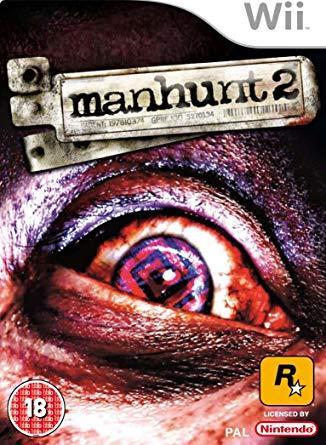
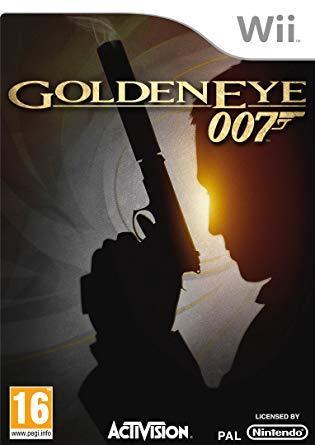

.thumb.png.2d7a017ec93ade171774748f20e9621c.png)

.thumb.png.6487bb8fc7670f3fc2895c1d8fd52e6a.png)

.thumb.png.7172ac979fd8e30a73c4cee920707fee.png)
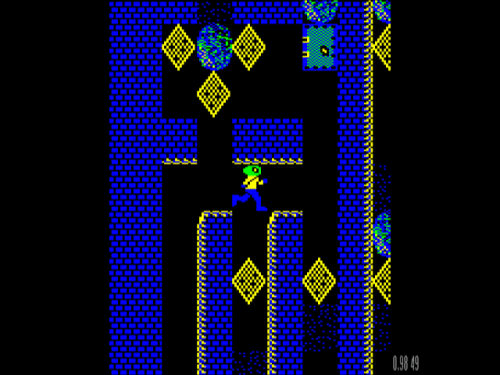


.thumb.png.8cd3050d6daba435e97fcc822754fc3b.png)
.thumb.png.fa9677bf67a7a4cfe88af37a96b42217.png)
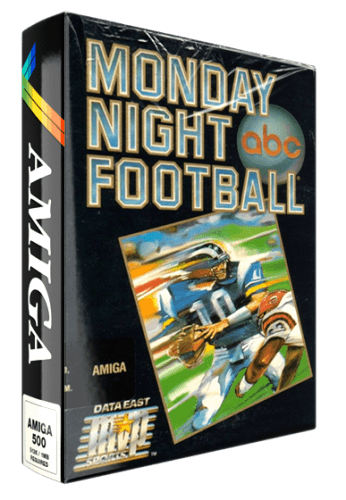
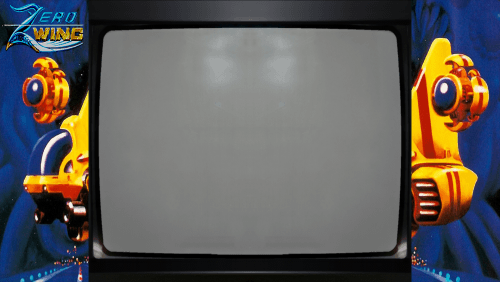
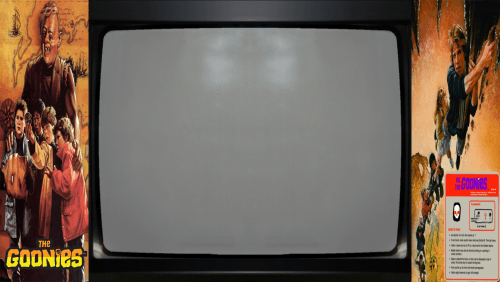
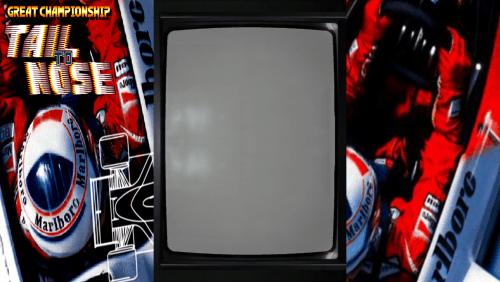
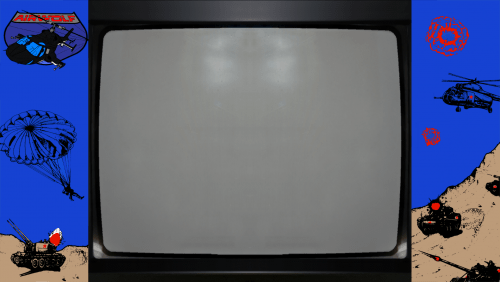
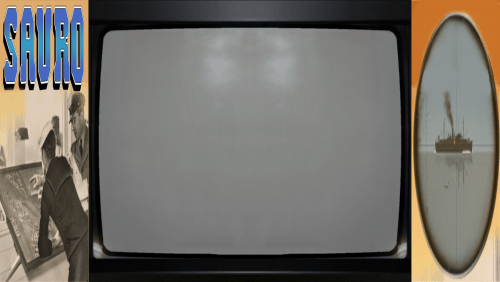
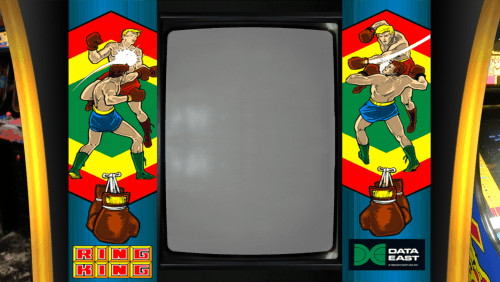
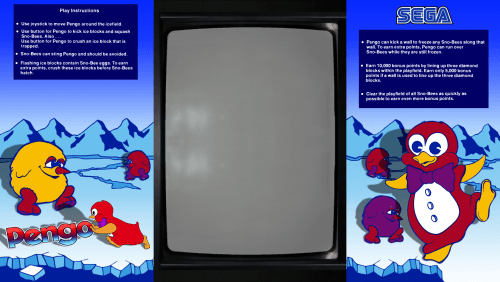
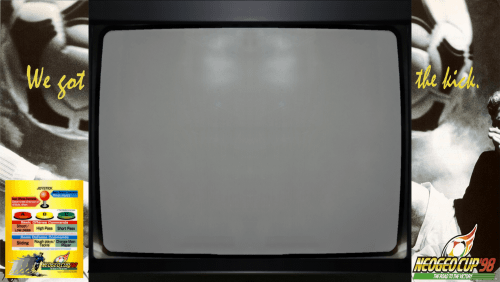
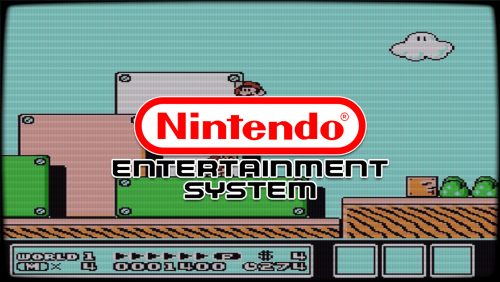
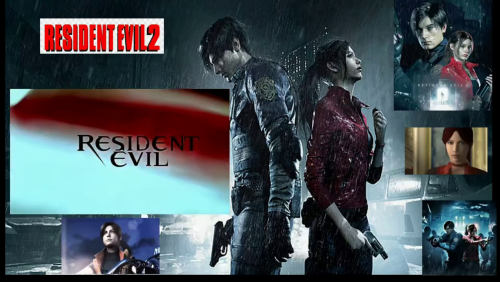

(EnFrEs)(Rev1).thumb.png.45aff6333d7f95fcb15dc3a396afa9c4.png)
(EnFrEsPt).thumb.png.f7d2b68c0d0b0b4e84ca1d7c7115eb82.png)
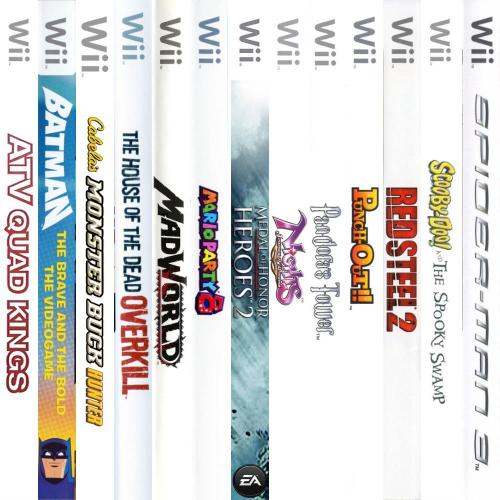
.thumb.png.cfa80216d5119246f563d989598c1894.png)
.thumb.jpg.8773ce384e13016bf42bc55788934a8a.jpg)
(EnJaFrDeEsIt).thumb.jpg.a4d5e5e3a458c635c030c0fa0a6e3b2b.jpg)
.thumb.png.807b6aa75d8d28c1a1978fd3d8ea0194.png)
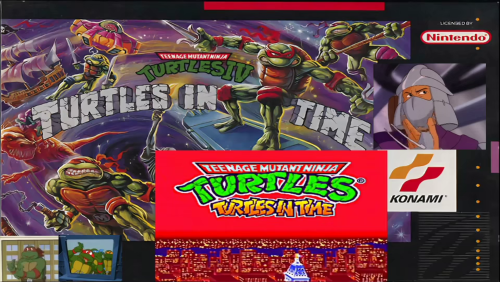

.thumb.png.ccdebc1321b73693f3938006eed880a1.png)




.jpg.8da1fc93f7bc535a0afee89723f05cd7.thumb.jpg.c9d76eea0af3186949af39842e95c5a8.jpg)
