Templates & Resources
12 files
-
Nintendo DSiWare Front Box Template + Game Packs Template
By Zkyo
I was unable to find any decent quality images of DSiWare templates, so I decided to make one. I tried my best to mimic the dual border design used on several eshop games.
I also decided to make a version for sets of 6 DSiWare games, which I'm dubbing Game Packs lol. The images are partially hand drawn, and I tried to mimic the DSi home screen. I recently figured out a way to add my DSiWare library to launchbox, and grouping them saves a considerable amount of storage space. If you want to know more about that, I made a post on the Launchbox forums with a tutorial video on DSiWare.
https://forums.launchbox-app.com/topic/68330-tutorial-adding-dsiware-games-to-launchbox-using-melonds-retroarch-plus-dsiware-game-packsnand-setup/
29 downloads
Submitted
-
Double 3d Case PhotoShop Action
By eagle9999
the action used to make double 3d cases need to be ajusted to you save or make save points to match
70 downloads
Submitted
-
The Definitive Audit "Tool"
By ci2own
This is not exactly a tool, but can be easily used to extract an almost perfect 1G1R from their Romsets.
To do that, just create a .txt file like the example one and rename it from .txt to .bat and execute it inside the ROMs folder.
Note: Only Official Released games are included in the lists. No Protos, Unlicensed, Demos, etc.
Note 2: A lot of cells are linked to others, so better not modify them manually. You can navigate by pressing each System Name on the Index Tab, and go back to Index by pressing "Go to INDEX" button on the System Tab
If any wrong game or any question, feel free to notify/ask me.
Hope it helps people to sort their rom collection.
81 downloads
Submitted
-
Updated
-
Keyboard Illustrator Template
By ci2own
Keyboard Illustrator Template. I use it with RocketLauncher to know the keys used by the emulator.
33 downloads
Submitted
-
Xbox 360 Controller Illustrator Template
By ci2own
This is the Xbox 360 template I use to know the keys of the running system in RocketLauncher Pause, but anyone can use and/or adapt to his needs.
It's very easy to change Joystick/Buttons colors just hiding/unhiding layers.
I hope is useful for someone.
82 downloads
Submitted
-
Control Panel Illustrator Template
By ci2own
This is the Control Panel of my Arcade Cabinet. I use it to do the template to know the keys of the running system in RocketLauncher Pause, but anyone can use and/or adapt to his needs.
It's very easy to change Joystick/Buttons colors just hiding/unhiding layers.
I hope is useful for someone.
82 downloads
Submitted
-
OLD TV Pack (Full Device View)
By ci2own
OLD TV Pack (Full Device View).
Some of them have watermark.
96 downloads
Submitted
-
DIY Toolkit
PREFACE
I have an assortment of over 200 manuals, mostly GBA and NDS but also of other consoles. Getting quality scans takes time: the pages and scanner (black overlay, if in use) must be wiped with microfiber every time before use so particles don't show up in the scan, the manuals have to be placed in a way that the pages aren't all over the place (damn one-staple manuals), etc. After that, the images have to be cropped manually and tilted manually so they don't appear 'off-level'. This is a lot of work for just one manual, if you care about quality. Unfortunately, I have found that I simply don't have the time to process all of these, so I've been archiving soundtracks because they take considerably less time. I decided to cut my work load in half. From now on, I will mostly be uploading my 300 dpi scan of manual pages, and anyone who cares can download them and make them into a digital manual. I will still maintain quality scans, but building them is up to you. I'll tell you how I make them.
PROCEDURE
1. Download my scans. They've already been numbered in order.
2. Create a folder for them on your Google Drive (that you can easily access) and upload them there.
3. I use the HP Smart App on my chromebook. I'm pretty sure that this service is available on a normal computer, probably. Open it and go to "Print Photos."
4. Select "Google Drive" and sign in. The Google Drive option produces lossless picture quality, unlike Google Photos. I've tested it.
5. Locate your manual folder and select a scan.
6. The scan will load. Press the circular button on the photo to begin editing. Then press "Crop"
7. Now you can tilt the scan and crop it now. Once you're done, click "Done".
8. Now click "Share" and save it to your computer. I also save these new scans my Google Drive folder just in case.
9. Once you've edited all the scans and SAVED them, it's time to build the digital booklet.
10. I personally use the JPG to PDF website in screenshot B1. You can follow the order of the screenshot for a visual guide.
11. Set "Margin" to "None".
12. Set "Page Size" to "Fit Image"
13. Leave "Page Orientation" to "Portrait" and "Image Size" to "Keep Original Size."
14. Now select "Select JPG files" and upload the new scans you saved to your computer.
15. Once they're uploaded, make sure they're in numerical order (first on top, last at the bottom). Then press "Convert to PDF."
16. The site will build you a digital booklet that you can download.
17. Then submit it here in EmuMovies, I guess. I don't really care about being credited, since you've been helping me out a lot
To try this out, I'll upload 3 sets of manual scans to get you started:
The comic book adventure Lady Sia (GBA)
The Star Fox spiritual successor Star X (GBA)
and the original Operation Genesis: Jurasic Park III Park Builder (GBA)
15 downloads
Submitted
-
Stockings for Creation of Skins & Themes
By manica
Great package for the creation of Themes and incorporation in frontends counting on:
2D Logos, 3D Logos, Chars, Wallpapers, Cabinets, Cartridges, Marquees among others, Download now and check it out !!
206 downloads
Submitted
-
Commodore Amiga 3D Boxes Template (PSD)
By bLAZER
3D Boxes Photoshop Template for the Commodore Amiga
300 downloads
Updated
-
Retroarch Shader Presets
By Fromlostdays
Shader Presets for:
Nintendo 64
Sega Genesis
Sony Playstation
Super Nintendo Entertainment System
Put these in Shaders folder then Load Preset
209 downloads
Updated


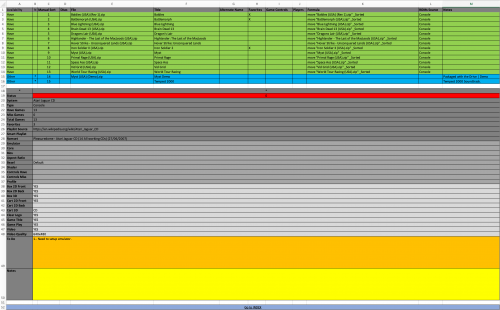

(Legend)(Example).thumb.png.f494650a76ad7d73f13796f81691c75b.png)

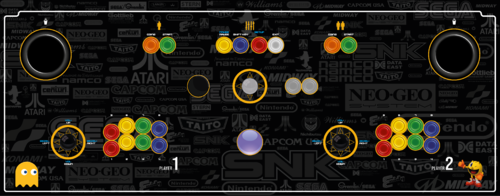
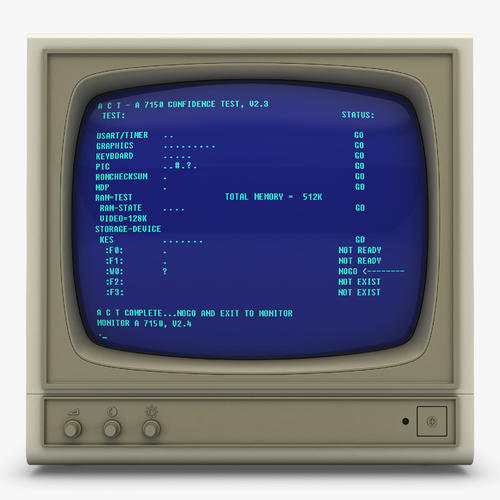
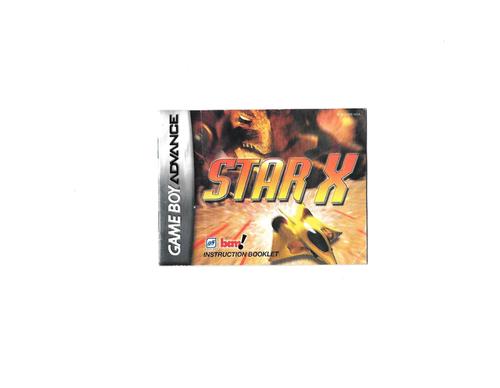

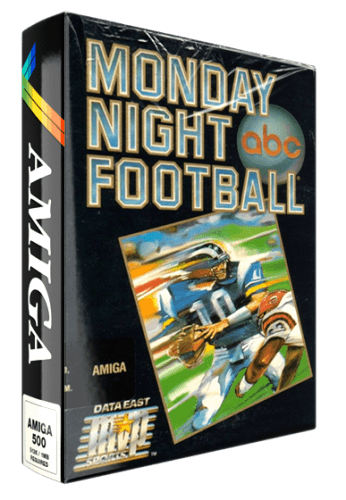
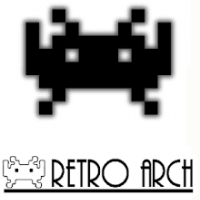
(EnFrEs)_Page_02.thumb.jpg.2410e3030e24db835d35e8fb08117c3e.jpg)
(EnFrDeEsItNl).thumb.png.e95d6b7caa2f74e46ae89676683c6d89.png)
.thumb.png.807b6aa75d8d28c1a1978fd3d8ea0194.png)
.thumb.png.af659d8d9c7f9b84449983177255ba0d.png)



(EnFrDeEsIt).thumb.png.fba35ba04f6882a584aa38657d76cfe6.png)
(EnFrDeEsItNlSvNoDa).thumb.jpg.901a829b764be2d27a40997985145833.jpg)
.thumb.jpg.5a6b9307afe8692e0465e8b0724467cd.jpg)
(EnFrDeEsIt).thumb.png.a63cef1748457f1ef91002324f2aa601.png)
(EnFrDeEsIt).thumb.png.1d99f98eb10355d5ae028ecddf61a075.png)
(EnFrDeEsIt).thumb.jpg.280811c9796b3fac6bd0b09a99da52b3.jpg)
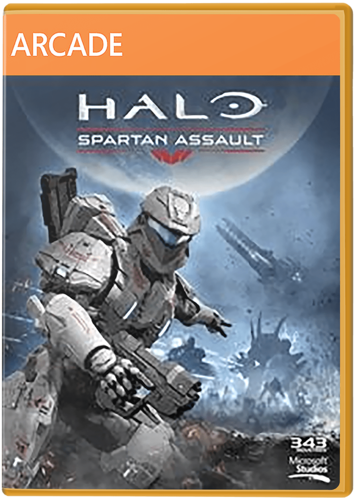
.thumb.png.eff3e7ded3f54fcfada8134e17a51e33.png)

