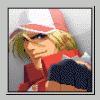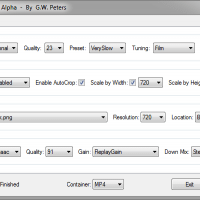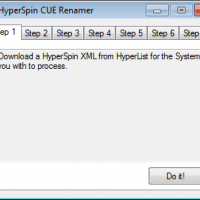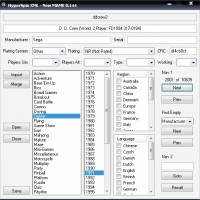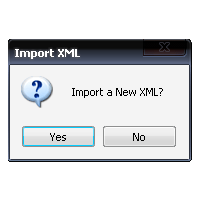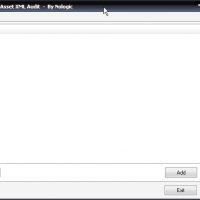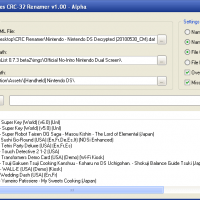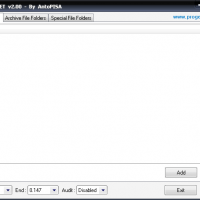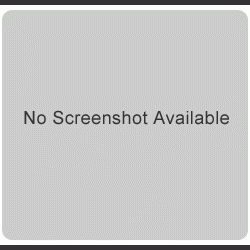About This File
This is used to apply Replay Gain to various video files (AVI, FLV, F4V, MP4, M4V, MKV) for the following audio streams MP3 & AAC. Other audio streams can be converted to the default AAC audio stream with Replay Gain applied.
This supports multiple Audio, Video & Subtitle streams, however preservation of Meta Data isn't currently supported.
What's New in Version v1.46 Beta 13 See changelog
Released
- v1.46 Beta 13
- ==================================
- Fixed Fast Seek in AutoCrop Testing
- Added Floating Point FPS to Fraction Function
- Refined Duration
- Added Frame Count for MKV
- v1.46 Beta 12
- ==================================
- Added Vorbis & Opus Audio Encodes (Opus Currently Broken)
- Added Ogg Container
- ?Fixed? AutoCrop & Scaling
- Fixed Display Issue when Changing Audio Encoders
- v1.46 Beta 11
- ==================================
- Fixed redraw issue with Scheduler
- Updated ReadMe.txt to be current
- v1.46 Beta 10
- ==================================
- Added Scheduler
- Moved Shutdown option to Scheduler Tab
- Added Exit option to Scheduler Tab (Just Closes App With Silent Logfile)
- Updated FFMpeg
- Updated MKVToolsNix
- Updated QAAC
- v1.46 Beta 9
- ==================================
- Added AVI Early Out if Stream Delay Detected
- Added Ability to Que Multiple Instances via CLI
- Added Sending Empty Path via CLI runs default INI
- VideoGain.exe ""
- Added CLI Secondary Option "CloseOthers" to Close All Running Instances Except This one
- VideoGain.exe "<SomePathSomeWhere>\<NameOfSettings>.ini" "CloseOthers"
- Added Check For Blank Destination Path When Alt Destination is Selected
- v1.46 Beta 8
- ==================================
- Resolved Bug reported by Fonzo, issue with a var not getting renamed
- Added Crude Command Line Interface, simply pass the executable a proper INI file.
- VideoGain.exe "<SomePathSomeWhere>\<NameOfSettings>.ini"
- Added CloseVideoGain.exe to be used to do cleanup duty if VideoGain via CLI needs to be closed early.
- v1.46 Beta 7
- ==================================
- Quick fix for a Var gone missing in SubTitle Function
- v1.46 Beta 6
- ==================================
- Switched back to FFProbe from MediaInfo
- Buffed Up Progress Dialog (for now)
- Cosmetic Fixes
- MKV Stream Track ID Fixes
- Prune Already Completed Files
- Added Variable To Count All Files Processed
- Renamed Each $aFindStreams (Video, Audio, SubTitle)
- Made File Macro's Into a Function
- Corrected Stream Delay Milliseconds
- Added Progress Bars to nearly everything
- Added Lots of Error Reports.
- Resolved Audio Delay issues with MKV & MP4 and maybe others...AVI still hosed.
- Resolved the basic MetaData issues with FFMpeg...AVI still doesn't hold any tags, but isn't failing anymore.
- Resolved all Known Progress Bar Issues
- Stopped Nuking External Subtitles, when Direct Replace wasn't selected.
- Updated FFMpeg
- Updated MKVToolsNix
- Updated x264
- Removed Subtitle Workshop using FFMpeg instead (maybe regressions)
- v1.46 Beta 5
- ==================================
- Switched from FFProbe to MediaInfo
- Updated QAAC
- Updated FFMpeg
- Better handling of Video Streams
- Better handling of Audio Streams
- MP4 & MKV Stream Delay Supported
- Cosmetic Fixes
- Broke Stream Meta Title
- Broke Stream Meta Language
- v1.46 Beta 4
- ==================================
- Fix some scaling issues
- Updated MKVToolsNix
- v1.46 Beta 3
- ==================================
- Optimization - Only perform Gain calculation if it applies
- Better handling of Video Stream Containers
- Better handling of Audio Stream Containers
- Fixed issue with External Subtitles
- v1.46 Beta 2
- ==================================
- Levelator now uses FLAC rather than WAV
- Made Conditional use 8bit x264
- Made x264 work (build used prior didn't support MP4 container)
- Appear to have removed stutter video encodes (using new 8/10bit x264)
- v1.46 Beta 1
- ==================================
- Fixed testing for Complete(d) version
- Better handling of Video Stream Temp Files
- v1.46 Alpha
- ==================================
- Added Alternate Destination Path
- Added support for Multiple Primary Folders
- Added Drag & Drop support for adding folders
- Added limiting CPU Cores with FFMpeg
- Added Aspect Ratio Correction
- Added AutoCrop
- Added Scale by Width
- Added Scale by Height
- Added back Multiple Video Encoders
- Added Multiple Audio Encoders
- Added support for Multiple Gain Types
- Added Audio Channel DownMixing
- Updated FFMpeg
- Updated MKVToolNix
- Updated Subtitle Workshop
- v1.45
- ==================================
- Fixed issue with Processing Files in Complete folder
- v1.44
- ==================================
- Fixed issue with MPEG4Modifier not creating a new file
- Fixed issue with Random String Names
- v1.43
- ==================================
- Updated FFMpeg
- Updated MKVToolsNix
- Updated QAAC
- Removed PSKill
- Unpack Mpeg4 Video Streams
- Preserve FourCC Tag on Video Stream Copy
- Insure proper FPS in video Stream
- Use random string names to help prevent File System locking Files
- Some code refactor
- Dumbed down Progress Dialog (for now)
- v1.42
- ==================================
- Fixed possible race codition with PSKill
- Fixed possible lock on file copy\move
- Fixed some issues with SRT subtitles
- Some code refactor
- Made Subtitles SRT format only (for now)
- Added Stripping of SRT text blocks with Ban Words file
- Updated QAAC
- Updated FFMpeg
- v1.41
- ==================================
- Removed AAC Gain
- -- Using R128 via FFMpeg set to Replay Gain Value
- -- All Audio Streams are now Encoded to AAC
- Removed x264 8bit & 10bit
- -- if you want 10bit encodes get a 10bit build of FFMpeg
- Removed Preserve AC3 & DTS
- Swapped Unlocker for FileASSASSIN
- Using PSKill rather than AutoIt EndProcess
- Reverted to last stable release of FFMpeg
- Updated MKVToolsNix
- v1.40
- ==================================
- Minor bug fixes & refactors
- Added basic free disk space checks
- v1.39
- ==================================
- Minor bug fixes & refactors
- Fixed issue with _convert not getting passed a critical var
- v1.38
- ==================================
- Updated FFMpeg, x264, QACC, Unlocker
- Minor bug fixes & refactors
- v1.37
- ==================================
- Fixes Exit button on Progress Dialog to actually kill all processes related to Video Gain.
- Added Label on Progress Dialog to make the user aware of what file is being processed.
- Added Minimize to System Tray to both Video Gain & Progress Dialog's.
- Now TrayTips should only be visible when the Progress Dialog is minimized to the System Tray.
- Added Portable Unlocker, to resolve files being locked in the Temp folder...thus screwing things up.
- v1.36
- ==================================
- Switched from FHGaacEnc To Qaac for AAC encoding
- v1.35
- ==================================
- Switched from Nero AAC to FHGaacEnc, which improves quality and nips some error's in the butt.
- v1.34
- ==================================
- Minor update...tweaked the progressbar's a bit...still need more work on them.
- Updated FFMpeg
- Updated MKVToolsNix
- v1.33
- ==================================
- Updated FFMpeg
- Added x264 10bit
- Enabled selecting between FFMpeg, x264 8bit and x264 10bit
- Added Progresbar's...still needs some tweaking
- v1.32
- ==================================
- Updated:
- - FFMpeg
- - x264
- - MKVToolsNix
- New Features:
- - Auto Deinterlace VOB files
- - Deinterlace toggle
- - Select Video Encoder Application
- - Added File Extensions DivX, VOB
- - Auto Clearing of ReadOnly & Archive Flags on Video's to be Replaced
- - Tally of Bytes saved from Re-Encoding Files
- Fixed:
- - Kill Process HotKey Function, Now Properly Closes Child Processes & Empties Temp Folder
- - Removing External Subtitles for Video Replace
- v1.31
- ==================================
- Updated:
- - FFMpeg
- - x264
- - MKVToolsNix
- I have decided to revert to using x264 while the file size and encode time differ little from FFMpeg there is still
- a difference...so I'm opting for faster and smaller...since we can be talking hundreds or thousands of files here.
- There have been some changes to work better with the newer build of MKVToolNix.
- Fixes to Meta data that could cause MP4Box or MKVMerge to fail in building the final file.
- Fixes to AACGain that should fix times when AACGain fails to apply Replay Gain to both MP3 & AAC audio streams.
- v1.30
- ==================================
- Reverted change to ReplayGain protection...it's enabled again...I got bit way to much by clipping.
- Progress TrayTip enhanced to give more feedback.
- Tweaked Folder Browse button to behave more like whats expected.
- v1.29
- ==================================
- Okay the constant MKV container problem "should" be resolved.
- Keep in mind a MKV file will still be created for other containers with the exception of MP4 in the cases where a
- Subtitle is merged into the video container and/or the audio is converted to AAC.
- v1.28
- ==================================
- Removed Clipping protection when applying Replay Gain to MP3 & AAC audio streams.
- As a result you "may" experience clipping depending on your audio hardware...but db from one video to the next should
- be much closer now.
- Should you run into clipping and not caring for it...this is completely reversible, as Replay Gain is only applied to
- the header of the MP3 & AAC streams.
- v1.27
- ==================================
- Fixed error with FFMpeg's markup which sometimes resulted in missing streams.
- Added support for M4V, M4A, MP3, MPG containers
- Please note this app will not re-encode H264 video streams it will simply stream copy. If this feature is desired it
- can be added.
- v1.26
- ==================================
- Removed x264 & just use FFMPeg for H264 encodes (results from FFMPeg are nearly the same as x264)
- Removed bad automatic container conversion
- Added Error Log creation to Hotkey Exit code
- v1.25
- ==================================
- Now saves settings to INI
- Now no longer Quits after Batch Operation
- Misc tweaks
- v1.24
- ==================================
- AVS file extension now supported and defaults to final MKV container
- New build of FFMpeg
- New build of x264
- Added forcing MP4 or MKV file container
- Added direct source file replacement option
- Added x264 video re-encoding options for non H264 video streams
- Added System Shut Down after Batch Operation Complete
- Added Stats to Finish Dialog for total execution time of Batch Operation
- Updated FFMpeg syntax
- Fixed syntax for x264 encodes
- Fixed several Sub-title issues
- Reduced Hard Drive Abuse
- Misc fixes and enhancements
- H264
- - Preset - Slower means smaller file sizes, but takes longer to run
- - Quality - Smaller numbers mean better quality but increased file sizes
- - Tuning - Type of video content, helps get better results from re-encoding
- AAC
- - Audio Quality - Higher numbers means better quality but increased file sizes
- *Update 6*
- ==================================
- Hooked up Preserve AC3 & DTS controls, hooked up AAC Quality control...actually convert non AAC & MP3 files to
- AAC...error on my part. Note I seem to be having some issues with internal Subtitles, and some video streams in
- MKV; I hope to have this sorted out in short order.
- *Update 5*
- ==================================
- Added a GUI, the preserve AC3 & DTS audio channels don't work as of yet...will be in the next release along with
- improvements to usability. That said you can set the audio quality for any audio streams converted over to AAC
- and enable folder recursion. Please note that MP3 audio will not be encoded to AAC as Replay Gain can be applied
- to that stream type. If there are any other audio stream types that should be preserved beyond AC3 & DTS please
- let me know.
- *Update 4*
- ==================================
- Added CTRL+ALT+ESC to exit the script
- *Update 3*
- ==================================
- Should the script hang or appear to hang one can now press CTRL+ALT+F6 which will end all sub processes, then
- open CMD Consoles in the proper folders, then display a text file containing what executable was last active,
- what file was being processed, and what command lines were used.
- With any luck this will help sort out all the issues that might be ran into.
- *Update 2*
- ==================================
- Added support for external Subtitles
- Can pull meta data from file name if in the following format:
- filename (year) [track] {lang} <title>.ext
- The Veteran (2011) [04] {cze} <Signs & Dialog>.srt
- Supported File extensions are:
- [code]*.aqt AQTitle
- *.ass Advanced SubStation Alpha
- *.asc Cheetah
- *.dks DKS Subtitle Format
- *.lrc Karaoke Lyrics LRC
- *.vkt Karaoke Lyrics VKT
- *.mpl MPlayer
- *.mpl MPlayer2
- *.scr MacSUB
- *.ovr OVR Script
- *.pan Panimator
- *.pjs Phoenix Japanimation Society
- *.psb PowerDivX
- *.rt RealTime
- *.smi;*.sami SAMI Captioning
- *.sbt SBT
- *.s2k Sasami Script
- *.rtf Softitler RTF
- *.sst Sonic Scenarist
- *.son Spruce DVDMaestro
- *.stl Spruce Subtitle File
- *.sst Stream SubText Player
- *.ssts Stream SubText Script
- *.srt SubRip
- *.ssa SubStation Alpha
- *.vsf ViPlay Subtitle File
- *.zeg ZeroG[/code]
- In a future update I'll add support for long Language tags rather than the short ISO format
- *Update 1*
- ==================================
- Added some MetaData support per track