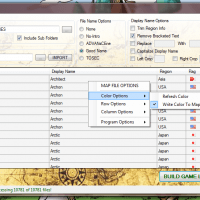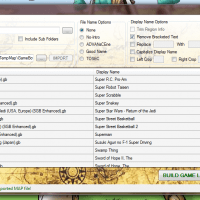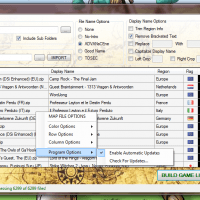About This File

As the name says, it's a program for creating and editing MAP files. Some of the features include:
- Quickly and easily grab your files and make working (and attractive) MAP lists for your games.
- Parses lots of files really quickly!
- Options to remove bracketed text, replace patterns, left and right crop, capitalize titles.
- File naming options for the most frequently used DAT naming conventions!
Naming conventions include:- No-Intro
- ADVANsCEne
- Good Name
- TOSEC
- No-Intro
[*]Integrates GameEx's List Coloring options.
- Enable colorization in the right-click menu (This feature is disabled by default)
- Import your own region colorization themes
- Easily create your own colorization schemes in Notepad using an included XML as a template!
- Share your themes for others to download and add to their own setups!
- Easily create your own colorization schemes in Notepad using an included XML as a template!
[*]Map File Maker uses the Software Updater Framework to search for program updates!
- Stay ahead with the latest program version!
- Enable or disable automatic update checking in the right click menu (This feature is disabled by default)
- Includes an option to check now for updates for users who would rather not use automatic updating.
[*]Comprehensive editing tools to make your MAP creation experience moar awesome!
- Easily add and remove rows to your MAP file.
- Hide and show columns that you want to see. Your selection is saved for next time too!
- Clear columns with a single click!
- Parses lots of files really quickly!
I touched on it up there, but let me explain briefly about importing your own color schemes. There's a few already included in the install, and I'm sure most of you can figure out how it works, but here goes anyways. ![]()
Basically the XML has each naming convention's regions in it. All you need to do is give your "theme" a name and add your HTML color codes for each region. There's a spot for specifying a default background color for the cell also. You can do as many or as few as you want, depending on what you need. For example: If you only use No-Intro DATs, your XML might only contain No-Intro region info. A sample of the XML looks something like this:
<mfm_color_scheme>
<style name="ADVANsCEne Only">
<advanscene>
<australia>CC99AA</australia>
<china>CC9977</china>
<europe>66FF44</europe>
<france>66FF22</france>
<germany>FFFF55</germany>
<italy>6688CC</italy>
<japan>FFBB77</japan>
<korea>FFDDBB</korea>
<netherlands>00FFFF</netherlands>
<spain>CCFF00</spain>
<usa>33CCEE</usa>
<unknown>FFFFFF</unknown>
<background>000000</background>
</advanscene>
</style>
</mfm_color_Scheme>
<mfm_color_scheme></mfm_color_scheme> are the XML document root tags.
<style name="ADVANsCEne Only"> is the theme name that is displayed in the program's combobox.
<advanscene></advanscene> are the tags that determine the naming style.
<australia>CC99AA</australia> represents the region and the HTML color code to use.
They're not case sensitive. ![]()
Any questions or comments? Feel free to ask 'em. I also like feature requests. ![]()
:THANKS/SHOUTS:
Major props to Tempest for his Map File Magician, which was the inspiration for this simple program. If you're looking for something that's thick with great features, I highly recommend it.
Tom @ GameEx for a great front end. If you're reading any of this, how bout some flag code blocks? The code's already in there waiting! ![]()
Circo @ EmuMovies for hosting all my apps and having the best collection of artwork anywhere. The awesomeness of EmuMovies can't be over-stated!
What's New in Version 1.0.3
Released
- Fixed a bug that stopped the map list from being generated (No Name)
- Improvements to directory parsing