Submit Media
Please select a Category to upload files.
Packs or upload with multi part files should be compressed, If the total upload is over 500MB please use multi part rar files.
If you would like to be considered for Content Contributor status please submit a support ticket and select "Request For Content Contributor Status"
Files From Subcategories
-
MAME Bezels 33 Files (letter X - Z)
By Reevesad
Hi all,
These are my Mame Bezel Art files which include a "Lay" file (so can be dumped straight into the Mame artwork folder once you unzip the main folder. These files will be ideal for use direct into Mame and on a tv with 16:9 view.
Contains 33 files (letter X - Z) of bezel arts from the internet, oh plus some of my own. I've cloned into two different glass views. I've opted for the "Real Frame Clear" and "Real Frame Glass" effect and just done left and right sides rather than all round as that would just take way too long and also I found a lot of the bezels found on the internet just take up too much of the screen and to compensate this you have to change the screen size. (the art1 files included are just the originals taken from the internet).
Both mame formats 4:3 Horizontal and 3:4 Vertical have been done. Once placed in the Mame Artwork folder start a game and Tab to Video Options pick which one you prefer "Clear" or "glass" and then you have to make a slight adjustement within the "Slider" tab for both Screen Horizontal and Screen Vertical (usually around .966 for both)
The games are taken from the rom set that I currently have so title names may slightly differ from the ones you have. (i'm happy to email anyone my Excel file with all the game names vs rom names, if needed)
For the games that I could not find any artwork at all for, I've setup a few standard looking sets (6 Horizontal and 6 Vertical) which gives a view as if your in an actual arcade.
****Any comments or feedback would be much appreciated people*****
Adam
319 downloads
(0 reviews)0 comments
Submitted
-
MAME Bezels 104 Files (letters U - W)
By Reevesad
Hi all,
These are my Mame Bezel Art files which include a "Lay" file (so can be dumped straight into the Mame artwork folder once you unzip the main folder. These files will be ideal for use direct into Mame and on a tv with 16:9 view.
Contains 104 files (letters U-W) of bezel arts from the internet, oh plus some of my own. I've cloned into two different glass views. I've opted for the "Real Frame Clear" and "Real Frame Glass" effect and just done left and right sides rather than all round as that would just take way too long and also I found a lot of the bezels found on the internet just take up too much of the screen and to compensate this you have to change the screen size. (the art1 files included are just the originals taken from the internet).
Both mame formats 4:3 Horizontal and 3:4 Vertical have been done. Once placed in the Mame Artwork folder start a game and Tab to Video Options pick which one you prefer "Clear" or "glass" and then you have to make a slight adjustement within the "Slider" tab for both Screen Horizontal and Screen Vertical (usually around .966 for both)
The games are taken from the rom set that I currently have so title names may slightly differ from the ones you have. (i'm happy to email anyone my Excel file with all the game names vs rom names, if needed)
For the games that I could not find any artwork at all for, I've setup a few standard looking sets (6 Horizontal and 6 Vertical) which gives a view as if your in an actual arcade.
****Any comments or feedback would be much appreciated people*****
Adam
284 downloads
(0 reviews)0 comments
Submitted
-
MAME Bezels 121 Files (letter T)
By Reevesad
Hi all,
These are my Mame Bezel Art files which include a "Lay" file (so can be dumped straight into the Mame artwork folder once you unzip the main folder. These files will be ideal for use direct into Mame and on a tv with 16:9 view.
Contains 121 files (letter T) of bezel arts from the internet, oh plus some of my own. I've cloned into two different glass views. I've opted for the "Real Frame Clear" and "Real Frame Glass" effect and just done left and right sides rather than all round as that would just take way too long and also I found a lot of the bezels found on the internet just take up too much of the screen and to compensate this you have to change the screen size. (the art1 files included are just the originals taken from the internet).
Both mame formats 4:3 Horizontal and 3:4 Vertical have been done. Once placed in the Mame Artwork folder start a game and Tab to Video Options pick which one you prefer "Clear" or "glass" and then you have to make a slight adjustement within the "Slider" tab for both Screen Horizontal and Screen Vertical (usually around .966 for both)
The games are taken from the rom set that I currently have so title names may slightly differ from the ones you have. (i'm happy to email anyone my Excel file with all the game names vs rom names, if needed)
For the games that I could not find any artwork at all for, I've setup a few standard looking sets (6 Horizontal and 6 Vertical) which gives a view as if your in an actual arcade.
****Any comments or feedback would be much appreciated people*****
Adam
292 downloads
(0 reviews)0 comments
Submitted
-
MAME Bezels 123 Files (letter S part 2)
By Reevesad
Hi all,
These are my Mame Bezel Art files which include a "Lay" file (so can be dumped straight into the Mame artwork folder once you unzip the main folder. These files will be ideal for use direct into Mame and on a tv with 16:9 view.
Contains 123 files (letter S part 2) of bezel arts from the internet, oh plus some of my own. I've cloned into two different glass views. I've opted for the "Real Frame Clear" and "Real Frame Glass" effect and just done left and right sides rather than all round as that would just take way too long and also I found a lot of the bezels found on the internet just take up too much of the screen and to compensate this you have to change the screen size. (the art1 files included are just the originals taken from the internet).
Both mame formats 4:3 Horizontal and 3:4 Vertical have been done. Once placed in the Mame Artwork folder start a game and Tab to Video Options pick which one you prefer "Clear" or "glass" and then you have to make a slight adjustement within the "Slider" tab for both Screen Horizontal and Screen Vertical (usually around .966 for both)
The games are taken from the rom set that I currently have so title names may slightly differ from the ones you have. (i'm happy to email anyone my Excel file with all the game names vs rom names, if needed)
For the games that I could not find any artwork at all for, I've setup a few standard looking sets (6 Horizontal and 6 Vertical) which gives a view as if your in an actual arcade.
****Any comments or feedback would be much appreciated people*****
Adam
273 downloads
(0 reviews)0 comments
Updated
-
MAME Bezels 124 Files (letter S part 1)
By Reevesad
Hi all,
These are my Mame Bezel Art files which include a "Lay" file (so can be dumped straight into the Mame artwork folder once you unzip the main folder. These files will be ideal for use direct into Mame and on a tv with 16:9 view.
Contains 124 files (letter S part1) of bezel arts from the internet, oh plus some of my own. I've cloned into two different glass views. I've opted for the "Real Frame Clear" and "Real Frame Glass" effect and just done left and right sides rather than all round as that would just take way too long and also I found a lot of the bezels found on the internet just take up too much of the screen and to compensate this you have to change the screen size. (the art1 files included are just the originals taken from the internet).
Both mame formats 4:3 Horizontal and 3:4 Vertical have been done. Once placed in the Mame Artwork folder start a game and Tab to Video Options pick which one you prefer "Clear" or "glass" and then you have to make a slight adjustement within the "Slider" tab for both Screen Horizontal and Screen Vertical (usually around .966 for both)
The games are taken from the rom set that I currently have so title names may slightly differ from the ones you have. (i'm happy to email anyone my Excel file with all the game names vs rom names, if needed)
For the games that I could not find any artwork at all for, I've setup a few standard looking sets (6 Horizontal and 6 Vertical) which gives a view as if your in an actual arcade.
****Any comments or feedback would be much appreciated people*****
Adam
280 downloads
(0 reviews)0 comments
Updated
-
MAME Bezels 86 Files (letter R)
By Reevesad
Hi all,
These are my Mame Bezel Art files which include a "Lay" file (so can be dumped straight into the Mame artwork folder once you unzip the main folder. These files will be ideal for use direct into Mame and on a tv with 16:9 view.
Contains 86 files (letter R) of bezel arts from the internet, oh plus some of my own. I've cloned into two different glass views. I've opted for the "Real Frame Clear" and "Real Frame Glass" effect and just done left and right sides rather than all round as that would just take way too long and also I found a lot of the bezels found on the internet just take up too much of the screen and to compensate this you have to change the screen size. (the art1 files included are just the originals taken from the internet).
Both mame formats 4:3 Horizontal and 3:4 Vertical have been done. Once placed in the Mame Artwork folder start a game and Tab to Video Options pick which one you prefer "Clear" or "glass" and then you have to make a slight adjustement within the "Slider" tab for both Screen Horizontal and Screen Vertical (usually around .966 for both)
The games are taken from the rom set that I currently have so title names may slightly differ from the ones you have. (i'm happy to email anyone my Excel file with all the game names vs rom names, if needed)
For the games that I could not find any artwork at all for, I've setup a few standard looking sets (6 Horizontal and 6 Vertical) which gives a view as if your in an actual arcade.
****Any comments or feedback would be much appreciated people*****
Adam
268 downloads
(0 reviews)0 comments
Submitted
-
MAME Bezels 152 Files (letters P - Q)
By Reevesad
Hi all,
These are my Mame Bezel Art files which include a "Lay" file (so can be dumped straight into the Mame artwork folder once you unzip the main folder. These files will be ideal for use direct into Mame and on a tv with 16:9 view.
Contains 151 files (letters P-Q) of bezel arts from the internet, oh plus some of my own. I've cloned into two different glass views. I've opted for the "Real Frame Clear" and "Real Frame Glass" effect and just done left and right sides rather than all round as that would just take way too long and also I found a lot of the bezels found on the internet just take up too much of the screen and to compensate this you have to change the screen size. (the art1 files included are just the originals taken from the internet).
Both mame formats 4:3 Horizontal and 3:4 Vertical have been done. Once placed in the Mame Artwork folder start a game and Tab to Video Options pick which one you prefer "Clear" or "glass" and then you have to make a slight adjustement within the "Slider" tab for both Screen Horizontal and Screen Vertical (usually around .966 for both)
The games are taken from the rom set that I currently have so title names may slightly differ from the ones you have. (i'm happy to email anyone my Excel file with all the game names vs rom names, if needed)
For the games that I could not find any artwork at all for, I've setup a few standard looking sets (6 Horizontal and 6 Vertical) which gives a view as if your in an actual arcade.
****Any comments or feedback would be much appreciated people*****
Adam
460 downloads
(0 reviews)0 comments
Submitted
-
MAME Bezels 75 Files (letters N - O)
By Reevesad
Hi all,
These are my Mame Bezel Art files which include a "Lay" file (so can be dumped straight into the Mame artwork folder once you unzip the main folder. These files will be ideal for use direct into Mame and on a tv with 16:9 view.
Contains 75 files (letters N - O) of bezel arts from the internet, oh plus some of my own. I've cloned into two different glass views. I've opted for the "Real Frame Clear" and "Real Frame Glass" effect and just done left and right sides rather than all round as that would just take way too long and also I found a lot of the bezels found on the internet just take up too much of the screen and to compensate this you have to change the screen size. (the art1 files included are just the originals taken from the internet).
Both mame formats 4:3 Horizontal and 3:4 Vertical have been done. Once placed in the Mame Artwork folder start a game and Tab to Video Options pick which one you prefer "Clear" or "glass" and then you have to make a slight adjustement within the "Slider" tab for both Screen Horizontal and Screen Vertical (usually around .966 for both)
The games are taken from the rom set that I currently have so title names may slightly differ from the ones you have. (i'm happy to email anyone my Excel file with all the game names vs rom names, if needed)
For the games that I could not find any artwork at all for, I've setup a few standard looking sets (6 Horizontal and 6 Vertical) which gives a view as if your in an actual arcade.
****Any comments or feedback would be much appreciated people*****
Adam
230 downloads
(0 reviews)0 comments
Submitted
-
MAME Bezels 152 Files (letter M)
By Reevesad
Hi all,
These are my Mame Bezel Art files which include a "Lay" file (so can be dumped straight into the Mame artwork folder once you unzip the main folder. These files will be ideal for use direct into Mame and on a tv with 16:9 view.
Contains 152 files (letter M) of bezel arts from the internet, oh plus some of my own. I've cloned into two different glass views. I've opted for the "Real Frame Clear" and "Real Frame Glass" effect and just done left and right sides rather than all round as that would just take way too long and also I found a lot of the bezels found on the internet just take up too much of the screen and to compensate this you have to change the screen size. (the art1 files included are just the originals taken from the internet).
Both mame formats 4:3 Horizontal and 3:4 Vertical have been done. Once placed in the Mame Artwork folder start a game and Tab to Video Options pick which one you prefer "Clear" or "glass" and then you have to make a slight adjustement within the "Slider" tab for both Screen Horizontal and Screen Vertical (usually around .966 for both)
The games are taken from the rom set that I currently have so title names may slightly differ from the ones you have. (i'm happy to email anyone my Excel file with all the game names vs rom names, if needed)
For the games that I could not find any artwork at all for, I've setup a few standard looking sets (6 Horizontal and 6 Vertical) which gives a view as if your in an actual arcade.
****Any comments or feedback would be much appreciated people*****
Adam
291 downloads
(0 reviews)0 comments
Submitted
-
MAME Bezels 59 Files (letter L)
By Reevesad
Hi all,
These are my Mame Bezel Art files which include a "Lay" file (so can be dumped straight into the Mame artwork folder once you unzip the main folder. These files will be ideal for use direct into Mame and on a tv with 16:9 view.
Contains 59 files (letter L) of bezel arts from the internet, oh plus some of my own. I've cloned into two different glass views. I've opted for the "Real Frame Clear" and "Real Frame Glass" effect and just done left and right sides rather than all round as that would just take way too long and also I found a lot of the bezels found on the internet just take up too much of the screen and to compensate this you have to change the screen size. (the art1 files included are just the originals taken from the internet).
Both mame formats 4:3 Horizontal and 3:4 Vertical have been done. Once placed in the Mame Artwork folder start a game and Tab to Video Options pick which one you prefer "Clear" or "glass" and then you have to make a slight adjustement within the "Slider" tab for both Screen Horizontal and Screen Vertical (usually around .966 for both)
The games are taken from the rom set that I currently have so title names may slightly differ from the ones you have. (i'm happy to email anyone my Excel file with all the game names vs rom names, if needed)
For the games that I could not find any artwork at all for, I've setup a few standard looking sets (6 Horizontal and 6 Vertical) which gives a view as if your in an actual arcade.
****Any comments or feedback would be much appreciated people*****
Adam
211 downloads
(0 reviews)0 comments
Submitted
-
MAME Bezels 77 Files (letter K)
By Reevesad
Hi all,
These are my Mame Bezel Art files which include a "Lay" file (so can be dumped straight into the Mame artwork folder once you unzip the main folder. These files will be ideal for use direct into Mame and on a tv with 16:9 view.
Contains 77 files (letter K) of bezel arts from the internet, oh plus some of my own. I've cloned into two different glass views. I've opted for the "Real Frame Clear" and "Real Frame Glass" effect and just done left and right sides rather than all round as that would just take way too long and also I found a lot of the bezels found on the internet just take up too much of the screen and to compensate this you have to change the screen size. (the art1 files included are just the originals taken from the internet).
Both mame formats 4:3 Horizontal and 3:4 Vertical have been done. Once placed in the Mame Artwork folder start a game and Tab to Video Options pick which one you prefer "Clear" or "glass" and then you have to make a slight adjustement within the "Slider" tab for both Screen Horizontal and Screen Vertical (usually around .966 for both)
The games are taken from the rom set that I currently have so title names may slightly differ from the ones you have. (i'm happy to email anyone my Excel file with all the game names vs rom names, if needed)
For the games that I could not find any artwork at all for, I've setup a few standard looking sets (6 Horizontal and 6 Vertical) which gives a view as if your in an actual arcade.
****Any comments or feedback would be much appreciated people*****
Adam
241 downloads
(0 reviews)0 comments
Submitted
-
MAME Bezels 102 Files (letters H - J)
By Reevesad
Hi all,
These are my Mame Bezel Art files which include a "Lay" file (so can be dumped straight into the Mame artwork folder once you unzip the main folder. These files will be ideal for use direct into Mame and on a tv with 16:9 view.
Contains 102 files (letters H - J) of bezel arts from the internet, oh plus some of my own. I've cloned into two different glass views. I've opted for the "Real Frame Clear" and "Real Frame Glass" effect and just done left and right sides rather than all round as that would just take way too long and also I found a lot of the bezels found on the internet just take up too much of the screen and to compensate this you have to change the screen size. (the art1 files included are just the originals taken from the internet).
Both mame formats 4:3 Horizontal and 3:4 Vertical have been done. Once placed in the Mame Artwork folder start a game and Tab to Video Options pick which one you prefer "Clear" or "glass" and then you have to make a slight adjustement within the "Slider" tab for both Screen Horizontal and Screen Vertical (usually around .966 for both)
The games are taken from the rom set that I currently have so title names may slightly differ from the ones you have. (i'm happy to email anyone my Excel file with all the game names vs rom names, if needed)
For the games that I could not find any artwork at all for, I've setup a few standard looking sets (6 Horizontal and 6 Vertical) which gives a view as if your in an actual arcade.
****Any comments or feedback would be much appreciated people*****
Adam
246 downloads
(0 reviews)0 comments
Submitted
-
MAME Bezels 116 Files (letter G)
By Reevesad
Hi all,
These are my Mame Bezel Art files which include a "Lay" file (so can be dumped straight into the Mame artwork folder once you unzip the main folder. These files will be ideal for use direct into Mame and on a tv with 16:9 view.
Contains 116 files (letter G) of bezel arts from the internet, oh plus some of my own. I've cloned into two different glass views. I've opted for the "Real Frame Clear" and "Real Frame Glass" effect and just done left and right sides rather than all round as that would just take way too long and also I found a lot of the bezels found on the internet just take up too much of the screen and to compensate this you have to change the screen size. (the art1 files included are just the originals taken from the internet).
Both mame formats 4:3 Horizontal and 3:4 Vertical have been done. Once placed in the Mame Artwork folder start a game and Tab to Video Options pick which one you prefer "Clear" or "glass" and then you have to make a slight adjustement within the "Slider" tab for both Screen Horizontal and Screen Vertical (usually around .966 for both)
The games are taken from the rom set that I currently have so title names may slightly differ from the ones you have. (i'm happy to email anyone my Excel file with all the game names vs rom names, if needed)
For the games that I could not find any artwork at all for, I've setup a few standard looking sets (6 Horizontal and 6 Vertical) which gives a view as if your in an actual arcade.
****Any comments or feedback would be much appreciated people*****
Adam
277 downloads
(0 reviews)0 comments
Submitted
-
MAME Bezels 97 Files (letters E - F)
By Reevesad
Hi all,
These are my Mame Bezel Art files which include a "Lay" file (so can be dumped straight into the Mame artwork folder once you unzip the main folder. These files will be ideal for use direct into Mame and on a tv with 16:9 view.
Contains 97 files (letters E - F) of bezel arts from the internet, oh plus some of my own. I've cloned into two different glass views. I've opted for the "Real Frame Clear" and "Real Frame Glass" effect and just done left and right sides rather than all round as that would just take way too long and also I found a lot of the bezels found on the internet just take up too much of the screen and to compensate this you have to change the screen size. (the art1 files included are just the originals taken from the internet).
Both mame formats 4:3 Horizontal and 3:4 Vertical have been done. Once placed in the Mame Artwork folder start a game and Tab to Video Options pick which one you prefer "Clear" or "glass" and then you have to make a slight adjustement within the "Slider" tab for both Screen Horizontal and Screen Vertical (usually around .966 for both)
The games are taken from the rom set that I currently have so title names may slightly differ from the ones you have. (i'm happy to email anyone my Excel file with all the game names vs rom names, if needed)
For the games that I could not find any artwork at all for, I've setup a few standard looking sets (6 Horizontal and 6 Vertical) which gives a view as if your in an actual arcade.
****Any comments or feedback would be much appreciated people*****
Adam
497 downloads
(0 reviews)0 comments
Submitted
-
MAME Bezels 114 Files (letter D)
By Reevesad
Hi all,
These are my Mame Bezel Art files which include a "Lay" file (so can be dumped straight into the Mame artwork folder once you unzip the main folder. These files will be ideal for use direct into Mame and on a tv with 16:9 view.
Contains 114 files (letter D) of bezel arts from the internet, oh plus some of my own. I've cloned into two different glass views. I've opted for the "Real Frame Clear" and "Real Frame Glass" effect and just done left and right sides rather than all round as that would just take way too long and also I found a lot of the bezels found on the internet just take up too much of the screen and to compensate this you have to change the screen size. (the art1 files included are just the originals taken from the internet).
Both mame formats 4:3 Horizontal and 3:4 Vertical have been done. Once placed in the Mame Artwork folder start a game and Tab to Video Options pick which one you prefer "Clear" or "glass" and then you have to make a slight adjustement within the "Slider" tab for both Screen Horizontal and Screen Vertical (usually around .966 for both)
The games are taken from the rom set that I currently have so title names may slightly differ from the ones you have. (i'm happy to email anyone my Excel file with all the game names vs rom names, if needed)
For the games that I could not find any artwork at all for, I've setup a few standard looking sets (6 Horizontal and 6 Vertical) which gives a view as if your in an actual arcade.
****Any comments or feedback would be much appreciated people*****
Adam
276 downloads
(0 reviews)0 comments
Submitted
-
MAME Bezels 97 files (letter C)
By Reevesad
Hi all,
These are my Mame Bezel Art files which include a "Lay" file (so can be dumped straight into the Mame artwork folder once you unzip the main folder. These files will be ideal for use direct into Mame and on a tv with 16:9 view.
Contains 97 files (letter C) of bezel arts from the internet, oh plus some of my own. I've cloned into two different glass views. I've opted for the "Real Frame Clear" and "Real Frame Glass" effect and just done left and right sides rather than all round as that would just take way too long and also I found a lot of the bezels found on the internet just take up too much of the screen and to compensate this you have to change the screen size. (the art1 files included are just the originals taken from the internet).
Both mame formats 4:3 Horizontal and 3:4 Vertical have been done. Once placed in the Mame Artwork folder start a game and Tab to Video Options pick which one you prefer "Clear" or "glass" and then you have to make a slight adjustement within the "Slider" tab for both Screen Horizontal and Screen Vertical (usually around .966 for both)
The games are taken from the rom set that I currently have so title names may slightly differ from the ones you have. (i'm happy to email anyone my Excel file with all the game names vs rom names, if needed)
For the games that I could not find any artwork at all for, I've setup a few standard looking sets (6 Horizontal and 6 Vertical) which gives a view as if your in an actual arcade.
****Any comments or feedback would be much appreciated people*****
Adam
277 downloads
(0 reviews)0 comments
Submitted
-
MAME Bezels 134 Files (letter B)
By Reevesad
Hi all,
These are my Mame Bezel Art files which include a "Lay" file (so can be dumped straight into the Mame artwork folder once you unzip the main folder. These files will be ideal for use direct into Mame and on a tv with 16:9 view.
Contains 134 files (letter B) of bezel arts from the internet, oh plus some of my own. I've cloned into two different glass views. I've opted for the "Real Frame Clear" and "Real Frame Glass" effect and just done left and right sides rather than all round as that would just take way too long and also I found a lot of the bezels found on the internet just take up too much of the screen and to compensate this you have to change the screen size. (the art1 files included are just the originals taken from the internet).
Both mame formats 4:3 Horizontal and 3:4 Vertical have been done. Once placed in the Mame Artwork folder start a game and Tab to Video Options pick which one you prefer "Clear" or "glass" and then you have to make a slight adjustement within the "Slider" tab for both Screen Horizontal and Screen Vertical (usually around .966 for both)
The games are taken from the rom set that I currently have so title names may slightly differ from the ones you have. (i'm happy to email anyone my Excel file with all the game names vs rom names, if needed)
For the games that I could not find any artwork at all for, I've setup a few standard looking sets (6 Horizontal and 6 Vertical) which gives a view as if your in an actual arcade.
****Any comments or feedback would be much appreciated people*****
Adam
405 downloads
-
MAME Bezels 96 files (letters #-A)
By Reevesad
Hi all,
These are my Mame Bezel Art files which include a "Lay" file (so can be dumped straight into the Mame artwork folder once you unzip the main folder. These files will be ideal for use direct into Mame and on a tv with 16:9 view.
Contains 96 files (letters #-A) of bezel arts from the internet, oh plus some of my own. I've cloned into two different glass views. I've opted for the "Real Frame Clear" and "Real Frame Glass" effect and just done left and right sides rather than all round as that would just take way too long and also I found a lot of the bezels found on the internet just take up too much of the screen and to compensate this you have to change the screen size. (the art1 files included are just the originals taken from the internet).
Both mame formats 4:3 Horizontal and 3:4 Vertical have been done. Once placed in the Mame Artwork folder start a game and Tab to Video Options pick which one you prefer "Clear" or "glass" and then you have to make a slight adjustement within the "Slider" tab for both Screen Horizontal and Screen Vertical (usually around .966 for both)
The games are taken from the rom set that I currently have so title names may slightly differ from the ones you have. (i'm happy to email anyone my Excel file with all the game names vs rom names, if needed)
For the games that I could not find any artwork at all for, I've setup a few standard looking sets (6 Horizontal and 6 Vertical) which gives a view as if your in an actual arcade.
****Any comments or feedback would be much appreciated people*****
Adam
603 downloads
-
Klopjero's ScummVM 3D Box REDUX
By klopjero
this set is based on the ScummVM set made available by @eXo contains boxes for the following games:
3 Skulls of the Toltecs Amazon_ Guardians of Eden Backyard Baseball 1997 Backyard Baseball 2001 Backyard Baseball 2003 Backyard Basketball 2001 Backyard Football 1999 Backyard Football 2002 Bargon Attack Beavis & Butt-Head in Virtual Stupidity Beneath a Steel Sky Big Thinkers 1st Grade Big Thinkers Kindergarten Blue Force Blues 123 Time Activities Blues ABC Time Activities Blues Art Time Activities Blues Birthday Adventure Blues Reading Time Activities Blues Treasure Hunt Broken Sword 2.5_ The Return of the Templars Broken Sword II_ The Smoking Mirror (1997) Broken Sword_ The Shadow of the Templars Bud Tucker in Double Trouble Castle of Dr. Brain Chivalry is Not Dead Christmas Card 1988 Christmas Card 1992 Codename_ ICEMAN Conquests of Camelot_ The Search for the Grail Conquests of the Longbow_ The Legend of Robin Hood Crazy Nicks Picks_ King Graham_s Board Game Challenge Crazy Nicks Picks_ Leisure Suit Larrys Casino Crazy Nicks Picks_ Parlor Games with Laura Bow Crazy Nicks Picks_ Roger Wilcos Spaced Out Game Pack Crazy Nick_s Software Picks_ Robin Hood_s Game of Skill and Chance Cruise for a Corpse Darby the Dragon Discworld II_ Mortality Bytes! Discworld Draci Historie Drascula_ The Vampire Strikes Back Dreamweb EcoQuest II_ Lost Secret of the Rainforest EcoQuest_ The Search for Cetus Elvira II_ The Jaws of Cerberus Elvira_ Mistress of the Dark Eye of the Beholder II_ The Legend of Darkmoon Eye of the Beholder Fascination Fatty Bears Birthday Surprise Fatty Bears Fun Pack Flight Of The Amazon Queen Freddi Fish 1_ The Case of the Missing Kelp Seeds Freddi Fish 2_ The Case of the Haunted Schoolhouse Freddi Fish 3_ The Case of the Stolen Conch Shell Freddi Fish 4_ The Case of the Hogfish Rustlers of Briny Gulch Freddi Fish 5_ The Case of the Creature of Coral Cove Freddi Fish and Luthers Maze Madness Freddi Fish and Luthers Water Worries Freddy Pharkas_ Frontier Pharmacist Full Pipe Full Throttle Future Wars_ Adventures In Time Gabriel Knight 2_ The Beast Within Gabriel Knight_ Sins of the Fathers Geisha Gobliiins Gobliins 2_ The Prince Buffoon Goblins 3-02.png Gold Rush! Gregory and the Hot Air Balloon Hi-Res Adventure #0 - Mission Asteroid Hi-Res Adventure #1_ Mystery House Hi-Res Adventure #2 - Wizard and the Princess Hi-Res Adventure #5_ Time Zone Hi-Res Adventure #6_ The Dark Crystal Hopkins FBI Hoyle Official Book of Games_ Volume 1 Hoyle Official Book of Games_ Volume 2 Hoyle Official Book of Games_ Volume 3 Hoyles Classic Card Games Hugo III_ Jungle of Doom (1992) Hugo II_ Whodunit_ (1991) Hugos House of Horrors I Have No Mouth, and I Must Scream Indiana Jones and the Fate of Atlantis Indiana Jones and the Last Crusade_ The Graphic Adventure Inherit the Earth_ Quest for the Orb Jones in the Fast Lane Kings Quest III_ To Heir is Human Kings Quest II_ Romancing the Throne (1985) Kings Quest IV_ The Perils of Rosella Kings Quest VII_ The Princeless Bride Kings Quest VI_ Heir Today, Gone Tomorrow Kings Quest V_ Absence Makes the Heart Go Yonder! King_s Quest I_ Quest for the Crown King_s Questions King_s Quest_ Quest for the Crown Lands of Lore_ The Throne of Chaos Laura Bow_ The Colonels Bequest Laura Bow_ The Dagger of Amon Ra Leather Goddesses of Phobos 2_ Gas Pump Girls Meet the Pulsating Inconvenience from Planet X! Leisure Suit Larry 5_ Passionate Patti Does a Little Undercover Work Leisure Suit Larry 6_ Shape Up or Slip Out! Leisure Suit Larry Goes Looking for Love (in Several Wrong Places) Leisure Suit Larry III_ Passionate Patti in Pursuit of the Pulsating Pectorals Leisure Suit Larry in the Land of the Lounge Lizards (SCI) Leisure Suit Larry In The Land Of The Lounge Room Lizards Leisure Suit Larry_ Love for Sail! Let_s Explore the Airport Let_s Explore the Farm with Buzzy Let_s Explore the Jungle with Buzzy Lighthouse_ The Dark Being Living Books - Arthurs Teacher Trouble Living Books - Arthur_s Birthday Living Books - Arthur_s Computer Adventure Living Books - Dr. Seusss ABC Living Books - Dr. Seuss_ Green Eggs and Ham Living Books - Harry and the Haunted House Living Books - Just Grandma and Me Living Books - Little Monster At School Living Books - Ruffs Bone Living Books - Sheila Rae, the Brave Living Books - Stellaluna Living Books - The Berenstain Bears Get In a Fight Living Books - The Berenstain Bears in the Dark Living Books - The Cat in the Hat Living Books - The New Kid On the Block Living Books - The Tortoise And The Hare Loom Lost in Time Lure of the Temptress Magic Tales_ Liam Finds a Story Magic Tales_ Sleeping Cubs Test of Courage Magic Tales_ The Princess and the Crab Manhunter 2_ San Francisco Manhunter_ New York Maniac Mansion (v1) Maniac Mansion_ Day of the Tentacle Mickeys Space Adventure Mixed-Up Fairy Tales Mixed-Up Mother Goose (Sci) Mixed-Up Mother Goose Deluxe Mixed-Up Mother Goose Monkey Island 2_ LeChucks Revenge Mortville Manor Myst Myst_ Masterpiece edition Nippon Safes Inc. Once Upon a Time_ Abracadabra Once Upon a Time_ Baba Yaga Once Upon A Time_ Little Red Riding Hood ) Pajama Sam 2_ Thunder and Lightning Arent so Frightening Pajama Sam 3_ You Are What You Eat from Your Head to Your Feet Pajama Sams Games To Play On Any Day Pajama Sams Lost & Found Pajama Sams Sock Works Pajama Sam_ No Need To Hide When Its Dark Outside Passport to adventure Pepper_s Adventure in Time Personal Nightmare Phantasmagoria Phantasmagoria_ A Puzzle of Flesh Playtoons 1_ Uncle Archibald Playtoons 2_ The Case of the Counterfeit Collaborator Playtoons 3_ Secret of the Castle Playtoons 4_ The Mandarine Prince Playtoons Limited Edition_ Bambou le sauveur de la jungle Plumbers Dont Wear Ties Police Quest 4_ Open Season Police Quest III_ The Kindred Police Quest II_ The Vengeance Police Quest I_ In Pursuit of the Death Angel Police Quest_ In Pursuit of the Death Angel Police Quest_ SWAT Putt Putt & Peps Dog On A Stick Putt Putt Enters The Race Putt Putt Travels Through Time Putt Putts Fun Pack Putt Putt_s One Stop Fun Shop Putt-Putt & Fatty Bears Activity Pack Putt-Putt and Peps Balloon-o-Rama Putt-Putt Goes to the Moon Putt-Putt Joins the Circus Putt-Putt Joins the Parade Putt-Putt Saves the Zoo Quest For Glory III_ Wages of War Quest For Glory IV_ Shadows of Darkness Quest for Glory I_ So You Want To Be A Hero (VGA Remake) Rama Return to Ringworld Return to Zork Rex Nebular and the Cosmic Gender Bender Ringworld_ Revenge of the Patriarch Riven_ The Sequel to MYST Rodneys Funscreen Sam & Max Hit the Road Sfinx Shivers Simon the Sorcerer II_ The Lion, the Wizard and the Wardrobe Simon the Sorcerer Simon the Sorcerer_s Puzzle Pack - Demon in my Pocket Simon the Sorcerer_s Puzzle Pack - Jumble Simon the Sorcerer_s Puzzle Pack - NoPatience Simon the Sorcerer_s Puzzle Pack - Swampy Adventures Slater & Charlie Go Camping Soltys Space Quest 6_ Roger Wilco in the Spinal Frontier Space Quest III _ The Pirates pestulon Space Quest II_ Vohauls Revenge Space Quest IV_ Roger Wilco and the Time Rippers Space Quest I_ Roger Wilco in the Sarien Encounter (Sci) Space Quest V_ The Next Mutation Space Quest_ Chapter I – The Sarien Encounter Spy Fox 2_ Some Assembly Required Spy Fox 3_ Operation Ozone Spy Fox in Dry Cereal Spy Fox in_ Cheese Chase Spy Fox in_ Hold the Mustard Starship Titanic Teenagent The 7th Guest The Big Red Adventure The Bizarre Adventures of Woodruff and the Schnibble The Black Cauldron The Curse of Monkey Island The Dig The Feeble Files The Island of Dr. Brain The Journeyman Project_ Pegasus Prime The Labyrinth of Time The Legend of Kyrandia_ Book One The Legend of Kyrandia_ Book Three - Malcolms Revenge The Legend of Kyrandia_ Book Two - The Hand of Fate The Lost Files of Sherlock Holmes_ The Case of the Rose Tattoo The Lost Files of Sherlock Holmes_ The Case of the Serrated Scalpel The Manhole (new and enhanced) The Neverhood The Secret of Monkey Island Tony Tough and the Night of the Roasted Moths Toonstruck Torins Passage Touché_ The Adventures of the Fifth Musketeer Trolls Tale U.F.O.s Urban Runner Voyeur WaxWorks Ween_ The Prophecy Winnie the Pooh in the Hundred Acre Wood Xmas Card Zak McKracken and the Alien Mindbenders Zork Nemesis_ The Forbidden Lands Zork_ Grand Inquisitor467 downloads
(0 reviews)0 comments
Updated
-
(0 reviews)
0 comments
Submitted
-
My Super Nintendo Games Bezels/Overlays
By AnivCuderoes
Bezels/Overlays Version B include logo (Nintendo, Capcom etc..)
My desktop resolution is 2560x1440
Shader crt-geom.glsl
Retroarch resolution Aspect Ratio 19:14
Credits for the original Bezel/Overlay Super Mario World & Secret of Mana By nadonate
754 downloads
- overlay
- super nintendo
- (and 2 more)
(2 reviews)0 comments
Updated
-
My Sega Mega Drive/Genesiis Bezels/Overlays
By AnivCuderoes
Bezels/Overlays Version B include logo (Sega, Treasure etc..)
My desktop resolution is 2560x1440
Shader crt-geom.glsl
Retroarch resolution Aspect Ratio 19:14
564 downloads
(1 review)0 comments
Updated
-
Unified Game Snap - Disney's The Emperor's New Groove
By Hendo16
A video background/snap based on the Unified theme, themed on Disney's The Emperor's New Groove for the PS1. Includes custom animation and fixed audio for the framed snap (the one on EmuMovies had a broken menu theme).
This snap, along with my others, follows Unified aesthetically and only has the gameplay audio, no background music.
Made using Adobe Photoshop and Premiere Pro.
7 downloads
(1 review)0 comments
Submitted
-
Unified Game Snap - Spider Man 2
By Hendo16
I love the Unified theme so much, and it led me to set out on a mission to create a personalised snap for most of the games I have (relative to a lot of other people I see, it's not that much...) and I'm starting with a game we all love so much, Spider-Man 2!
It's also my first snap, and my first time uploading. If this is in the wrong section, or this is meant to be part of a collection elsewhere apologies, let me know and I'll remove it right away. Still very new to this community and I've been blown away by how much everyone's collaborated and worked together to create something this awesome, and I'm excited to be a part of it. I'm hoping to upload some more work in the next day or so, going to do Ratchet and Clank before moving onto Crash.
This snap, along with my others, follows Unified aesthetically and only has the gameplay audio, no background music.
12 downloads
- unified
- spider man 2
- (and 6 more)
(1 review)0 comments
Submitted
-
MS-DOS Video Packs 3 480p (20180616)
By dsync89
39 MS-DOS Titles (Naming convention based on eXoDOS set)
Alien Cabal (1997).mp4
Amazon Snake (1995).mp4
Amok (1996).mp4
Arthur - The Quest for Excalibur (1989).mp4
Colony 28 (1997).mp4
Duke Nukem's Penthouse Paradise (1997).mp4
Electro Man (1992).mp4
Electronic Popple (1997).mp4
Eojjeonji Joheun Il-i Saenggil Geot Gateun Jeonyeok (1997).mp4
Eol-ui Moheom (1991).mp4
Epic Pinball (1993).mp4
Exterminator (1990).mp4
Fast Food (1989).mp4
HacX (1997).mp4
Judge Dredd (1997).mp4
Last Knight, The (1997).mp4
Last Rites (1997).mp4
Montezuma's Return (1997).mp4
NAM (1998).mp4
Re-Loaded (1997).mp4
Saban's Iznogoud (1997).mp4
Spud (1996).mp4
Star Wars - Rebel Assault II - The Hidden Empire (1995).mp4
Super Solvers - OutNumbered! (1990).mp4
Super Solvers Gizmos and Gadgets (1993).mp4
Super Solvers Midnight Rescue (1989).mp4
Super Solvers Operation Neptune (1990).mp4
Super Solvers Spellbound (1993).mp4
Super Solvers Treasure MathStorm (1992).mp4
Supreme Warrior (1996).mp4
The adventure of Tipi (1997).mp4
The Secret Island of Dr. Quandary (1992).mp4
Tomb Raider Gold (1998).mp4
Twin Dragon (1998).mp4
Witchaven II - Blood Vengeance (1996).mp4
Wolfendoom (2000).mp4
World War II GI (1999).mp4
Zelda Classic (1988).mp4
Zone of Artificial Resources (1997).mp4
128 downloads
(0 reviews)0 comments
Submitted









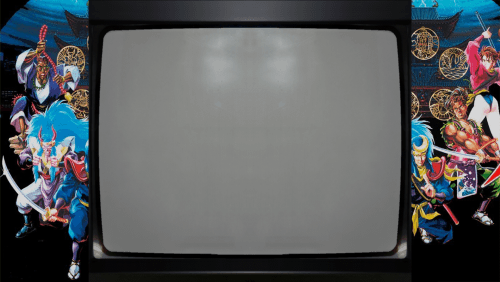
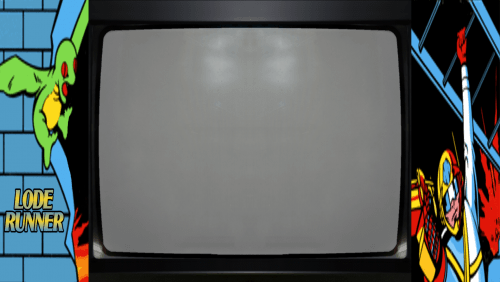
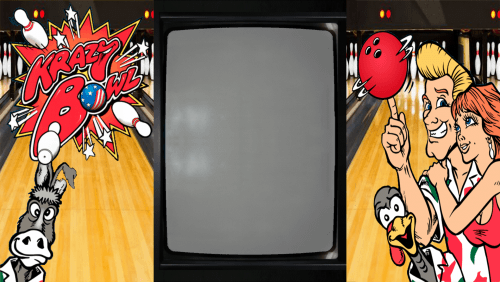
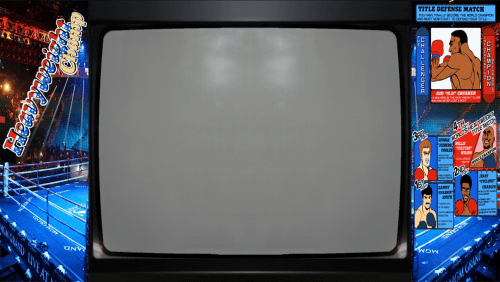
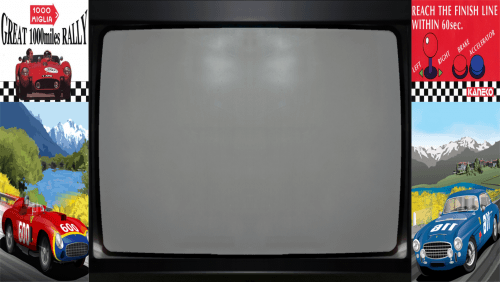
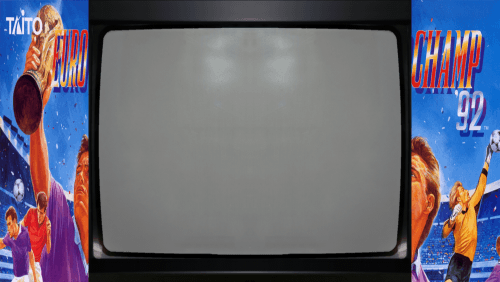
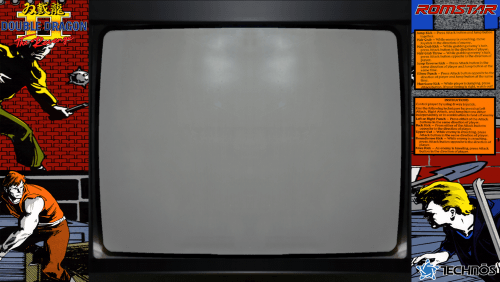
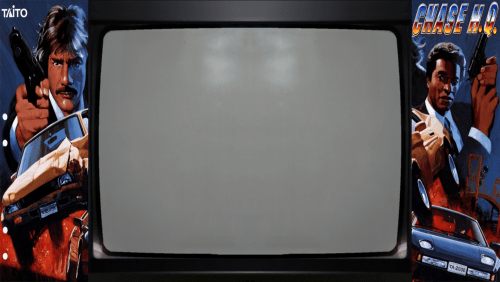
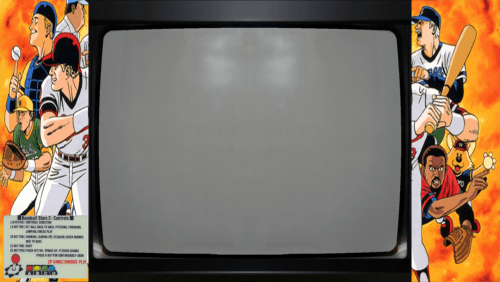
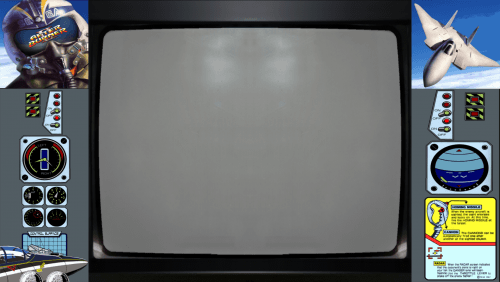
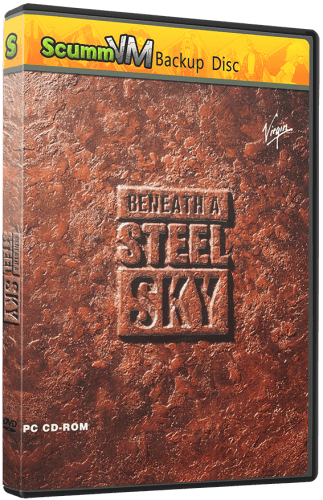

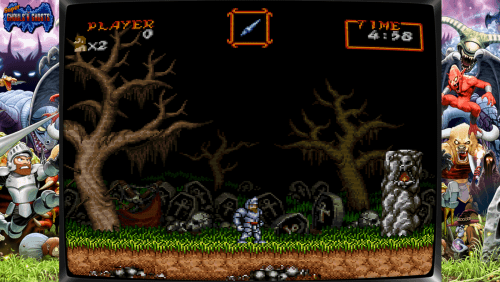


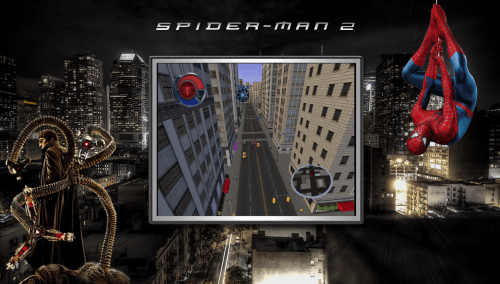
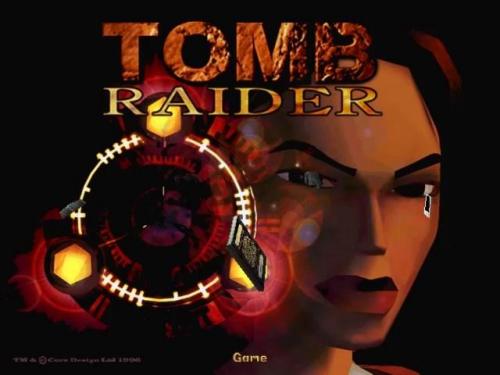












(Rev1).thumb.jpg.d2bbf4a027a795da3e02d1337646c94e.jpg)
(v1.02)(Aftermarket)(Unl).thumb.jpg.aa943a0a0f3f64cdda2fbee7f57ebdac.jpg)




