Bezel & Overlay Submissions
84 files
-
Generic CRT Overlays - Integer Scale ON (4K | FHD)
By lfan.bass
OVERLAYS FOR RETROARCH
- Generic CRT overlays for use on RetroArch with Integer Scale ON.
- Curved screen.
- 256px and 320px systems.
- 6 colors available.
256px SYSTEMS
SETTINGS
Video
Aspect Ratio: Custom
Custom Aspect Ratio Width: Until fill the game screen in the frame
Custom Aspect Ratio Height: Until fill the game screen in the frame
Integer Scale: ON
Overlay
Overlay Opacity: 1.00
Overlay Scale: 1.00
Shader
Recommended: crt-guest-dr-venom-ntsc-composite or crt-guest-dr-venom
320px SYSTEMS
SETTINGS
Video
Aspect Ratio: Custom
Custom Aspect Ratio Width: Until fill the game screen in the frame
Custom Aspect Ratio Height: Until fill the game screen in the frame
Integer Scale: ON
Overlay
Overlay Opacity: 1.00
Overlay Scale: 1.00
Shader
Recommended: crt-guest-dr-venom-ntsc-composite or crt-guest-dr-venom
693 downloads
(0 reviews)0 comments
Updated
-
GCE Vectrex - Mr. Boston Clean Sweep Overlay
By StoningtonQB
This overlay is based on the Libretro Clean Sweep overlay. I found a perfect scan of a rare Mr. Boston overlay and applied the subtle differences to it. The remainder of this collection can be found here. Since this is such a rare game, I felt that it was an injustice to be using the wrong overlay. I believe that this is as close as you can get to the real thing (and there are less than 10 in existence). I only take credit for the modification to the original file and thank those in the community who contributed to what is already out there.
40 downloads
(0 reviews)0 comments
Submitted
-
Candy Cab Bezel Collection For Mame
By Orionsangel
Here are my realistic Candy Cab Bezels for Mame. The games being used in these videos are an example, but will be included in the downloadable version. All these bezels have the option for removing the monitor screen glare. If you know how to edit these bezel zip files then you're welcome to add any games you like to these bezels. I just ask that if you make a video with them and upload it anywhere to give me credit. Hope you enjoy them!
369 downloads
(0 reviews)0 comments
Updated
-
Bezel_GCE_Vectrex_RocketLauncher
By toerti
Since I couldnt find any bezels for the GCE Vectrex Emulator (ParaJVE) that fitted my requirements I just created one on my own.
Inside the zip you will find the bezel as png (1920x1080px) and the corresponding ini-file.
Enjoy and please comment so I can improve this bezel or get ideas for new ones.
Toerti (dX)
89 downloads
(0 reviews)0 comments
Submitted
-
(0 reviews)
0 comments
Submitted
-
(0 reviews)
0 comments
Submitted
-
(0 reviews)
0 comments
Submitted
-
Bezels for Gamecube Games
By Trancemage
I downloaded the fantastic Bezel Project and love it, except my Gamecube collection needs bezels also so I started to make some, here they are, will add others.
403 downloads
(0 reviews)0 comments
Submitted
-
Bezels for Translated Japanese Snes games
By Trancemage
Hello,
I'm creating bezels for Translated Japanese Snes games, please use how you like😀, also If you want a specific bezel I can do that also.
89 downloads
(0 reviews)0 comments
Submitted
-
My Retro Console Themed Overlays Collection
By Orionsangel
These Retro Console Themed Overlays were constructed and designed in their look by, Orionsangel. It's a work in progress. They were made to be used with Retroarch on Windows.
Check out my Youtube channel - https://www.youtube.com/orionsangel
Many of these Overlays could not have been possible without the talented artist, Reignstumble (Original Artwork for 12 of the Overlays) and RetroKenesis (All the Bezels)
2,174 downloads
- super nintendo
- launchbox
- (and 32 more)
(2 reviews)0 comments
Updated
-
MAME Bezels 33 Files (letter X - Z)
By Reevesad
Hi all,
These are my Mame Bezel Art files which include a "Lay" file (so can be dumped straight into the Mame artwork folder once you unzip the main folder. These files will be ideal for use direct into Mame and on a tv with 16:9 view.
Contains 33 files (letter X - Z) of bezel arts from the internet, oh plus some of my own. I've cloned into two different glass views. I've opted for the "Real Frame Clear" and "Real Frame Glass" effect and just done left and right sides rather than all round as that would just take way too long and also I found a lot of the bezels found on the internet just take up too much of the screen and to compensate this you have to change the screen size. (the art1 files included are just the originals taken from the internet).
Both mame formats 4:3 Horizontal and 3:4 Vertical have been done. Once placed in the Mame Artwork folder start a game and Tab to Video Options pick which one you prefer "Clear" or "glass" and then you have to make a slight adjustement within the "Slider" tab for both Screen Horizontal and Screen Vertical (usually around .966 for both)
The games are taken from the rom set that I currently have so title names may slightly differ from the ones you have. (i'm happy to email anyone my Excel file with all the game names vs rom names, if needed)
For the games that I could not find any artwork at all for, I've setup a few standard looking sets (6 Horizontal and 6 Vertical) which gives a view as if your in an actual arcade.
****Any comments or feedback would be much appreciated people*****
Adam
318 downloads
(0 reviews)0 comments
Submitted
-
MAME Bezels 104 Files (letters U - W)
By Reevesad
Hi all,
These are my Mame Bezel Art files which include a "Lay" file (so can be dumped straight into the Mame artwork folder once you unzip the main folder. These files will be ideal for use direct into Mame and on a tv with 16:9 view.
Contains 104 files (letters U-W) of bezel arts from the internet, oh plus some of my own. I've cloned into two different glass views. I've opted for the "Real Frame Clear" and "Real Frame Glass" effect and just done left and right sides rather than all round as that would just take way too long and also I found a lot of the bezels found on the internet just take up too much of the screen and to compensate this you have to change the screen size. (the art1 files included are just the originals taken from the internet).
Both mame formats 4:3 Horizontal and 3:4 Vertical have been done. Once placed in the Mame Artwork folder start a game and Tab to Video Options pick which one you prefer "Clear" or "glass" and then you have to make a slight adjustement within the "Slider" tab for both Screen Horizontal and Screen Vertical (usually around .966 for both)
The games are taken from the rom set that I currently have so title names may slightly differ from the ones you have. (i'm happy to email anyone my Excel file with all the game names vs rom names, if needed)
For the games that I could not find any artwork at all for, I've setup a few standard looking sets (6 Horizontal and 6 Vertical) which gives a view as if your in an actual arcade.
****Any comments or feedback would be much appreciated people*****
Adam
282 downloads
(0 reviews)0 comments
Submitted
-
MAME Bezels 121 Files (letter T)
By Reevesad
Hi all,
These are my Mame Bezel Art files which include a "Lay" file (so can be dumped straight into the Mame artwork folder once you unzip the main folder. These files will be ideal for use direct into Mame and on a tv with 16:9 view.
Contains 121 files (letter T) of bezel arts from the internet, oh plus some of my own. I've cloned into two different glass views. I've opted for the "Real Frame Clear" and "Real Frame Glass" effect and just done left and right sides rather than all round as that would just take way too long and also I found a lot of the bezels found on the internet just take up too much of the screen and to compensate this you have to change the screen size. (the art1 files included are just the originals taken from the internet).
Both mame formats 4:3 Horizontal and 3:4 Vertical have been done. Once placed in the Mame Artwork folder start a game and Tab to Video Options pick which one you prefer "Clear" or "glass" and then you have to make a slight adjustement within the "Slider" tab for both Screen Horizontal and Screen Vertical (usually around .966 for both)
The games are taken from the rom set that I currently have so title names may slightly differ from the ones you have. (i'm happy to email anyone my Excel file with all the game names vs rom names, if needed)
For the games that I could not find any artwork at all for, I've setup a few standard looking sets (6 Horizontal and 6 Vertical) which gives a view as if your in an actual arcade.
****Any comments or feedback would be much appreciated people*****
Adam
291 downloads
(0 reviews)0 comments
Submitted
-
MAME Bezels 123 Files (letter S part 2)
By Reevesad
Hi all,
These are my Mame Bezel Art files which include a "Lay" file (so can be dumped straight into the Mame artwork folder once you unzip the main folder. These files will be ideal for use direct into Mame and on a tv with 16:9 view.
Contains 123 files (letter S part 2) of bezel arts from the internet, oh plus some of my own. I've cloned into two different glass views. I've opted for the "Real Frame Clear" and "Real Frame Glass" effect and just done left and right sides rather than all round as that would just take way too long and also I found a lot of the bezels found on the internet just take up too much of the screen and to compensate this you have to change the screen size. (the art1 files included are just the originals taken from the internet).
Both mame formats 4:3 Horizontal and 3:4 Vertical have been done. Once placed in the Mame Artwork folder start a game and Tab to Video Options pick which one you prefer "Clear" or "glass" and then you have to make a slight adjustement within the "Slider" tab for both Screen Horizontal and Screen Vertical (usually around .966 for both)
The games are taken from the rom set that I currently have so title names may slightly differ from the ones you have. (i'm happy to email anyone my Excel file with all the game names vs rom names, if needed)
For the games that I could not find any artwork at all for, I've setup a few standard looking sets (6 Horizontal and 6 Vertical) which gives a view as if your in an actual arcade.
****Any comments or feedback would be much appreciated people*****
Adam
273 downloads
(0 reviews)0 comments
Updated
-
MAME Bezels 124 Files (letter S part 1)
By Reevesad
Hi all,
These are my Mame Bezel Art files which include a "Lay" file (so can be dumped straight into the Mame artwork folder once you unzip the main folder. These files will be ideal for use direct into Mame and on a tv with 16:9 view.
Contains 124 files (letter S part1) of bezel arts from the internet, oh plus some of my own. I've cloned into two different glass views. I've opted for the "Real Frame Clear" and "Real Frame Glass" effect and just done left and right sides rather than all round as that would just take way too long and also I found a lot of the bezels found on the internet just take up too much of the screen and to compensate this you have to change the screen size. (the art1 files included are just the originals taken from the internet).
Both mame formats 4:3 Horizontal and 3:4 Vertical have been done. Once placed in the Mame Artwork folder start a game and Tab to Video Options pick which one you prefer "Clear" or "glass" and then you have to make a slight adjustement within the "Slider" tab for both Screen Horizontal and Screen Vertical (usually around .966 for both)
The games are taken from the rom set that I currently have so title names may slightly differ from the ones you have. (i'm happy to email anyone my Excel file with all the game names vs rom names, if needed)
For the games that I could not find any artwork at all for, I've setup a few standard looking sets (6 Horizontal and 6 Vertical) which gives a view as if your in an actual arcade.
****Any comments or feedback would be much appreciated people*****
Adam
280 downloads
(0 reviews)0 comments
Updated
-
MAME Bezels 86 Files (letter R)
By Reevesad
Hi all,
These are my Mame Bezel Art files which include a "Lay" file (so can be dumped straight into the Mame artwork folder once you unzip the main folder. These files will be ideal for use direct into Mame and on a tv with 16:9 view.
Contains 86 files (letter R) of bezel arts from the internet, oh plus some of my own. I've cloned into two different glass views. I've opted for the "Real Frame Clear" and "Real Frame Glass" effect and just done left and right sides rather than all round as that would just take way too long and also I found a lot of the bezels found on the internet just take up too much of the screen and to compensate this you have to change the screen size. (the art1 files included are just the originals taken from the internet).
Both mame formats 4:3 Horizontal and 3:4 Vertical have been done. Once placed in the Mame Artwork folder start a game and Tab to Video Options pick which one you prefer "Clear" or "glass" and then you have to make a slight adjustement within the "Slider" tab for both Screen Horizontal and Screen Vertical (usually around .966 for both)
The games are taken from the rom set that I currently have so title names may slightly differ from the ones you have. (i'm happy to email anyone my Excel file with all the game names vs rom names, if needed)
For the games that I could not find any artwork at all for, I've setup a few standard looking sets (6 Horizontal and 6 Vertical) which gives a view as if your in an actual arcade.
****Any comments or feedback would be much appreciated people*****
Adam
268 downloads
(0 reviews)0 comments
Submitted
-
MAME Bezels 152 Files (letters P - Q)
By Reevesad
Hi all,
These are my Mame Bezel Art files which include a "Lay" file (so can be dumped straight into the Mame artwork folder once you unzip the main folder. These files will be ideal for use direct into Mame and on a tv with 16:9 view.
Contains 151 files (letters P-Q) of bezel arts from the internet, oh plus some of my own. I've cloned into two different glass views. I've opted for the "Real Frame Clear" and "Real Frame Glass" effect and just done left and right sides rather than all round as that would just take way too long and also I found a lot of the bezels found on the internet just take up too much of the screen and to compensate this you have to change the screen size. (the art1 files included are just the originals taken from the internet).
Both mame formats 4:3 Horizontal and 3:4 Vertical have been done. Once placed in the Mame Artwork folder start a game and Tab to Video Options pick which one you prefer "Clear" or "glass" and then you have to make a slight adjustement within the "Slider" tab for both Screen Horizontal and Screen Vertical (usually around .966 for both)
The games are taken from the rom set that I currently have so title names may slightly differ from the ones you have. (i'm happy to email anyone my Excel file with all the game names vs rom names, if needed)
For the games that I could not find any artwork at all for, I've setup a few standard looking sets (6 Horizontal and 6 Vertical) which gives a view as if your in an actual arcade.
****Any comments or feedback would be much appreciated people*****
Adam
460 downloads
(0 reviews)0 comments
Submitted
-
MAME Bezels 75 Files (letters N - O)
By Reevesad
Hi all,
These are my Mame Bezel Art files which include a "Lay" file (so can be dumped straight into the Mame artwork folder once you unzip the main folder. These files will be ideal for use direct into Mame and on a tv with 16:9 view.
Contains 75 files (letters N - O) of bezel arts from the internet, oh plus some of my own. I've cloned into two different glass views. I've opted for the "Real Frame Clear" and "Real Frame Glass" effect and just done left and right sides rather than all round as that would just take way too long and also I found a lot of the bezels found on the internet just take up too much of the screen and to compensate this you have to change the screen size. (the art1 files included are just the originals taken from the internet).
Both mame formats 4:3 Horizontal and 3:4 Vertical have been done. Once placed in the Mame Artwork folder start a game and Tab to Video Options pick which one you prefer "Clear" or "glass" and then you have to make a slight adjustement within the "Slider" tab for both Screen Horizontal and Screen Vertical (usually around .966 for both)
The games are taken from the rom set that I currently have so title names may slightly differ from the ones you have. (i'm happy to email anyone my Excel file with all the game names vs rom names, if needed)
For the games that I could not find any artwork at all for, I've setup a few standard looking sets (6 Horizontal and 6 Vertical) which gives a view as if your in an actual arcade.
****Any comments or feedback would be much appreciated people*****
Adam
230 downloads
(0 reviews)0 comments
Submitted
-
MAME Bezels 152 Files (letter M)
By Reevesad
Hi all,
These are my Mame Bezel Art files which include a "Lay" file (so can be dumped straight into the Mame artwork folder once you unzip the main folder. These files will be ideal for use direct into Mame and on a tv with 16:9 view.
Contains 152 files (letter M) of bezel arts from the internet, oh plus some of my own. I've cloned into two different glass views. I've opted for the "Real Frame Clear" and "Real Frame Glass" effect and just done left and right sides rather than all round as that would just take way too long and also I found a lot of the bezels found on the internet just take up too much of the screen and to compensate this you have to change the screen size. (the art1 files included are just the originals taken from the internet).
Both mame formats 4:3 Horizontal and 3:4 Vertical have been done. Once placed in the Mame Artwork folder start a game and Tab to Video Options pick which one you prefer "Clear" or "glass" and then you have to make a slight adjustement within the "Slider" tab for both Screen Horizontal and Screen Vertical (usually around .966 for both)
The games are taken from the rom set that I currently have so title names may slightly differ from the ones you have. (i'm happy to email anyone my Excel file with all the game names vs rom names, if needed)
For the games that I could not find any artwork at all for, I've setup a few standard looking sets (6 Horizontal and 6 Vertical) which gives a view as if your in an actual arcade.
****Any comments or feedback would be much appreciated people*****
Adam
291 downloads
(0 reviews)0 comments
Submitted
-
MAME Bezels 59 Files (letter L)
By Reevesad
Hi all,
These are my Mame Bezel Art files which include a "Lay" file (so can be dumped straight into the Mame artwork folder once you unzip the main folder. These files will be ideal for use direct into Mame and on a tv with 16:9 view.
Contains 59 files (letter L) of bezel arts from the internet, oh plus some of my own. I've cloned into two different glass views. I've opted for the "Real Frame Clear" and "Real Frame Glass" effect and just done left and right sides rather than all round as that would just take way too long and also I found a lot of the bezels found on the internet just take up too much of the screen and to compensate this you have to change the screen size. (the art1 files included are just the originals taken from the internet).
Both mame formats 4:3 Horizontal and 3:4 Vertical have been done. Once placed in the Mame Artwork folder start a game and Tab to Video Options pick which one you prefer "Clear" or "glass" and then you have to make a slight adjustement within the "Slider" tab for both Screen Horizontal and Screen Vertical (usually around .966 for both)
The games are taken from the rom set that I currently have so title names may slightly differ from the ones you have. (i'm happy to email anyone my Excel file with all the game names vs rom names, if needed)
For the games that I could not find any artwork at all for, I've setup a few standard looking sets (6 Horizontal and 6 Vertical) which gives a view as if your in an actual arcade.
****Any comments or feedback would be much appreciated people*****
Adam
211 downloads
(0 reviews)0 comments
Submitted
-
MAME Bezels 77 Files (letter K)
By Reevesad
Hi all,
These are my Mame Bezel Art files which include a "Lay" file (so can be dumped straight into the Mame artwork folder once you unzip the main folder. These files will be ideal for use direct into Mame and on a tv with 16:9 view.
Contains 77 files (letter K) of bezel arts from the internet, oh plus some of my own. I've cloned into two different glass views. I've opted for the "Real Frame Clear" and "Real Frame Glass" effect and just done left and right sides rather than all round as that would just take way too long and also I found a lot of the bezels found on the internet just take up too much of the screen and to compensate this you have to change the screen size. (the art1 files included are just the originals taken from the internet).
Both mame formats 4:3 Horizontal and 3:4 Vertical have been done. Once placed in the Mame Artwork folder start a game and Tab to Video Options pick which one you prefer "Clear" or "glass" and then you have to make a slight adjustement within the "Slider" tab for both Screen Horizontal and Screen Vertical (usually around .966 for both)
The games are taken from the rom set that I currently have so title names may slightly differ from the ones you have. (i'm happy to email anyone my Excel file with all the game names vs rom names, if needed)
For the games that I could not find any artwork at all for, I've setup a few standard looking sets (6 Horizontal and 6 Vertical) which gives a view as if your in an actual arcade.
****Any comments or feedback would be much appreciated people*****
Adam
241 downloads
(0 reviews)0 comments
Submitted
-
MAME Bezels 102 Files (letters H - J)
By Reevesad
Hi all,
These are my Mame Bezel Art files which include a "Lay" file (so can be dumped straight into the Mame artwork folder once you unzip the main folder. These files will be ideal for use direct into Mame and on a tv with 16:9 view.
Contains 102 files (letters H - J) of bezel arts from the internet, oh plus some of my own. I've cloned into two different glass views. I've opted for the "Real Frame Clear" and "Real Frame Glass" effect and just done left and right sides rather than all round as that would just take way too long and also I found a lot of the bezels found on the internet just take up too much of the screen and to compensate this you have to change the screen size. (the art1 files included are just the originals taken from the internet).
Both mame formats 4:3 Horizontal and 3:4 Vertical have been done. Once placed in the Mame Artwork folder start a game and Tab to Video Options pick which one you prefer "Clear" or "glass" and then you have to make a slight adjustement within the "Slider" tab for both Screen Horizontal and Screen Vertical (usually around .966 for both)
The games are taken from the rom set that I currently have so title names may slightly differ from the ones you have. (i'm happy to email anyone my Excel file with all the game names vs rom names, if needed)
For the games that I could not find any artwork at all for, I've setup a few standard looking sets (6 Horizontal and 6 Vertical) which gives a view as if your in an actual arcade.
****Any comments or feedback would be much appreciated people*****
Adam
246 downloads
(0 reviews)0 comments
Submitted
-
MAME Bezels 116 Files (letter G)
By Reevesad
Hi all,
These are my Mame Bezel Art files which include a "Lay" file (so can be dumped straight into the Mame artwork folder once you unzip the main folder. These files will be ideal for use direct into Mame and on a tv with 16:9 view.
Contains 116 files (letter G) of bezel arts from the internet, oh plus some of my own. I've cloned into two different glass views. I've opted for the "Real Frame Clear" and "Real Frame Glass" effect and just done left and right sides rather than all round as that would just take way too long and also I found a lot of the bezels found on the internet just take up too much of the screen and to compensate this you have to change the screen size. (the art1 files included are just the originals taken from the internet).
Both mame formats 4:3 Horizontal and 3:4 Vertical have been done. Once placed in the Mame Artwork folder start a game and Tab to Video Options pick which one you prefer "Clear" or "glass" and then you have to make a slight adjustement within the "Slider" tab for both Screen Horizontal and Screen Vertical (usually around .966 for both)
The games are taken from the rom set that I currently have so title names may slightly differ from the ones you have. (i'm happy to email anyone my Excel file with all the game names vs rom names, if needed)
For the games that I could not find any artwork at all for, I've setup a few standard looking sets (6 Horizontal and 6 Vertical) which gives a view as if your in an actual arcade.
****Any comments or feedback would be much appreciated people*****
Adam
277 downloads
(0 reviews)0 comments
Submitted
-
MAME Bezels 97 Files (letters E - F)
By Reevesad
Hi all,
These are my Mame Bezel Art files which include a "Lay" file (so can be dumped straight into the Mame artwork folder once you unzip the main folder. These files will be ideal for use direct into Mame and on a tv with 16:9 view.
Contains 97 files (letters E - F) of bezel arts from the internet, oh plus some of my own. I've cloned into two different glass views. I've opted for the "Real Frame Clear" and "Real Frame Glass" effect and just done left and right sides rather than all round as that would just take way too long and also I found a lot of the bezels found on the internet just take up too much of the screen and to compensate this you have to change the screen size. (the art1 files included are just the originals taken from the internet).
Both mame formats 4:3 Horizontal and 3:4 Vertical have been done. Once placed in the Mame Artwork folder start a game and Tab to Video Options pick which one you prefer "Clear" or "glass" and then you have to make a slight adjustement within the "Slider" tab for both Screen Horizontal and Screen Vertical (usually around .966 for both)
The games are taken from the rom set that I currently have so title names may slightly differ from the ones you have. (i'm happy to email anyone my Excel file with all the game names vs rom names, if needed)
For the games that I could not find any artwork at all for, I've setup a few standard looking sets (6 Horizontal and 6 Vertical) which gives a view as if your in an actual arcade.
****Any comments or feedback would be much appreciated people*****
Adam
497 downloads
(0 reviews)0 comments
Submitted
-
MAME Bezels 114 Files (letter D)
By Reevesad
Hi all,
These are my Mame Bezel Art files which include a "Lay" file (so can be dumped straight into the Mame artwork folder once you unzip the main folder. These files will be ideal for use direct into Mame and on a tv with 16:9 view.
Contains 114 files (letter D) of bezel arts from the internet, oh plus some of my own. I've cloned into two different glass views. I've opted for the "Real Frame Clear" and "Real Frame Glass" effect and just done left and right sides rather than all round as that would just take way too long and also I found a lot of the bezels found on the internet just take up too much of the screen and to compensate this you have to change the screen size. (the art1 files included are just the originals taken from the internet).
Both mame formats 4:3 Horizontal and 3:4 Vertical have been done. Once placed in the Mame Artwork folder start a game and Tab to Video Options pick which one you prefer "Clear" or "glass" and then you have to make a slight adjustement within the "Slider" tab for both Screen Horizontal and Screen Vertical (usually around .966 for both)
The games are taken from the rom set that I currently have so title names may slightly differ from the ones you have. (i'm happy to email anyone my Excel file with all the game names vs rom names, if needed)
For the games that I could not find any artwork at all for, I've setup a few standard looking sets (6 Horizontal and 6 Vertical) which gives a view as if your in an actual arcade.
****Any comments or feedback would be much appreciated people*****
Adam
276 downloads
(0 reviews)0 comments
Submitted

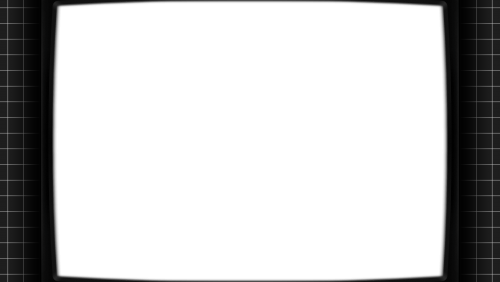
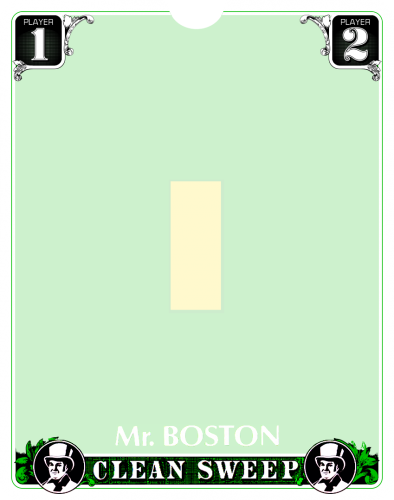
.thumb.jpg.9d355d0e1fdd1e8c9955612e20eb7372.jpg)

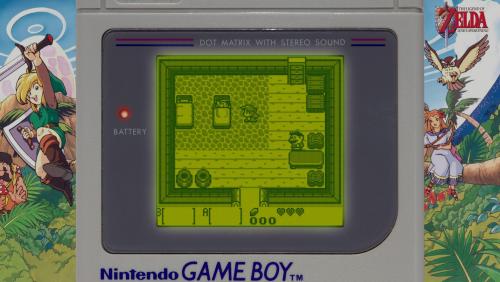


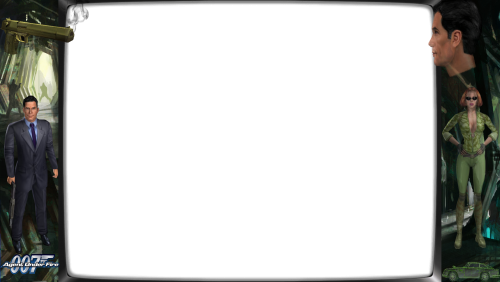
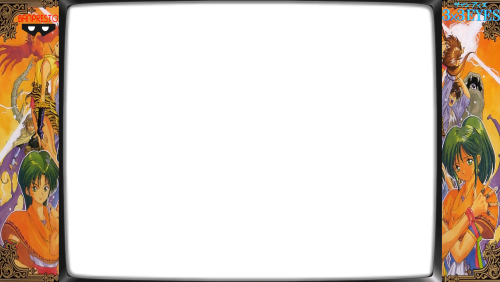
.thumb.jpg.99b40b3d5241bbdb1b4619fd3537cd95.jpg)
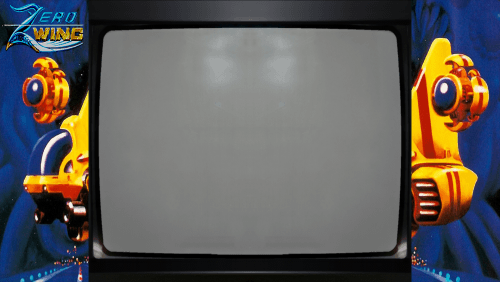
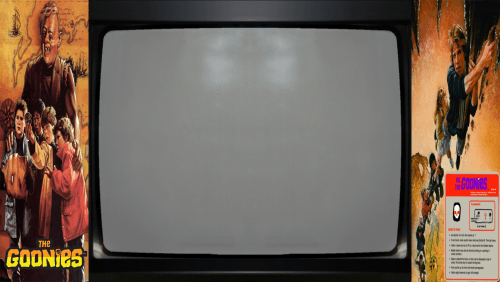
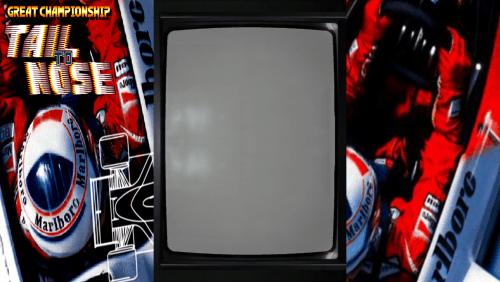
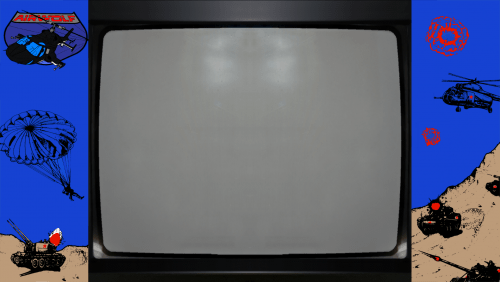
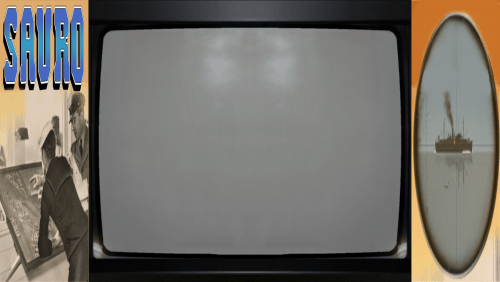
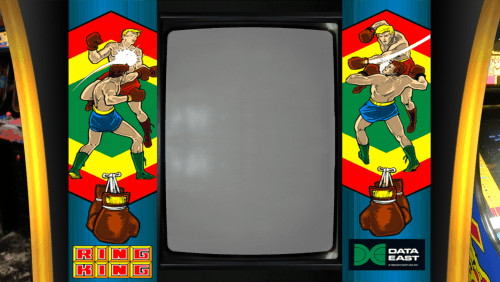
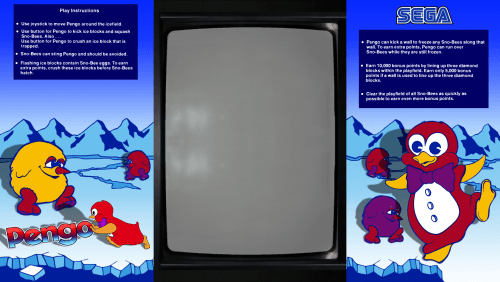
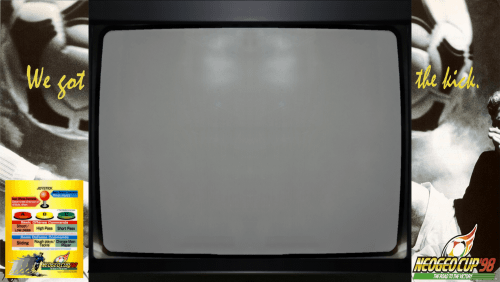
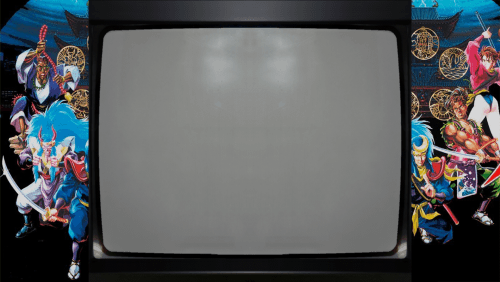
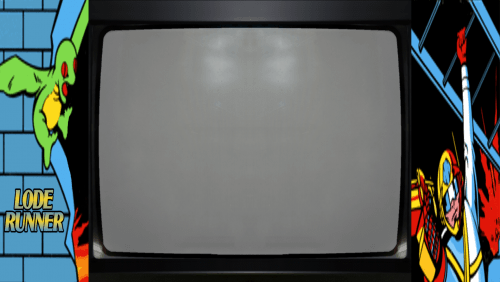
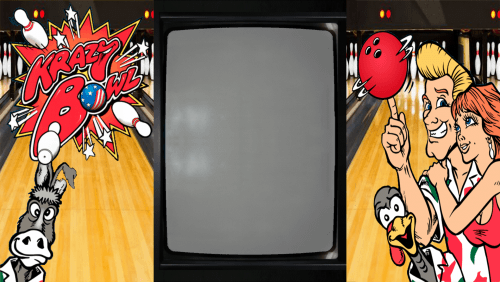
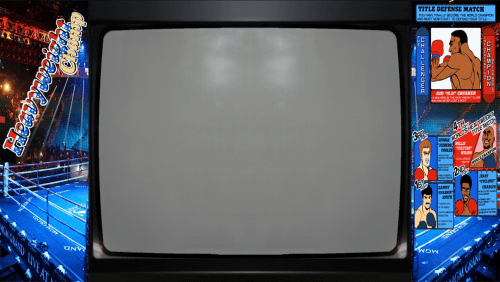
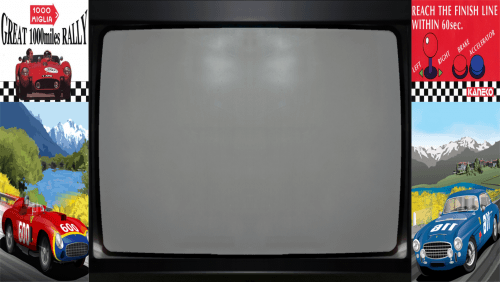
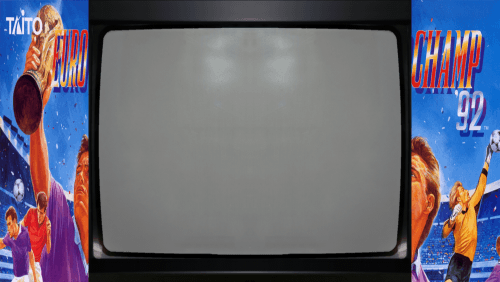
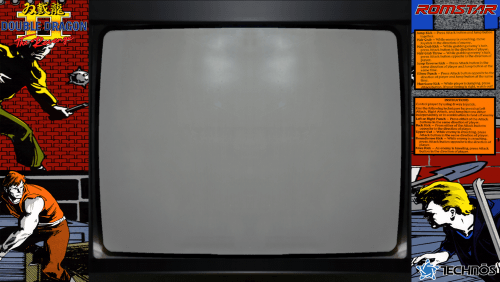
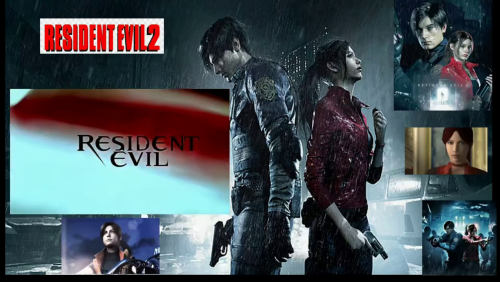

(EnFrEs)(Rev1).thumb.png.45aff6333d7f95fcb15dc3a396afa9c4.png)
(EnFrEsPt).thumb.png.f7d2b68c0d0b0b4e84ca1d7c7115eb82.png)
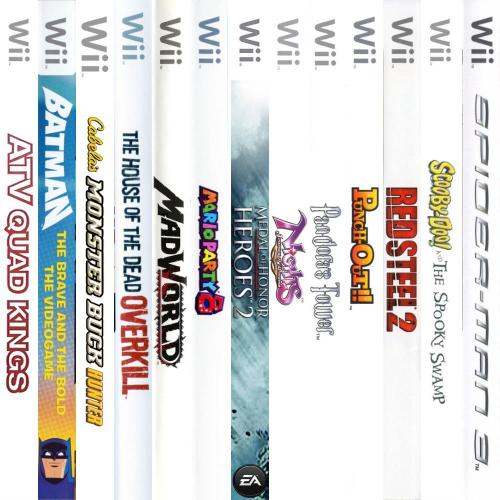
.thumb.png.cfa80216d5119246f563d989598c1894.png)
.thumb.jpg.8773ce384e13016bf42bc55788934a8a.jpg)
(EnJaFrDeEsIt).thumb.jpg.a4d5e5e3a458c635c030c0fa0a6e3b2b.jpg)
.thumb.png.807b6aa75d8d28c1a1978fd3d8ea0194.png)
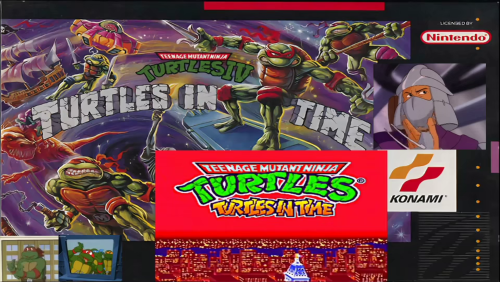

.thumb.png.ccdebc1321b73693f3938006eed880a1.png)





1080.thumb.png.a0ae54a31fd248f5eb4610e4c0065f2a.png)
.jpg.8da1fc93f7bc535a0afee89723f05cd7.thumb.jpg.c9d76eea0af3186949af39842e95c5a8.jpg)