The folks over at HyperSpin have once again outdone themselves. HyperSync 3.5 was just released and brings a whole new meaning to syncing your HyperSpin artwork and EmuMovies video snaps with ease. It comes with a much more simplified and utterly beautiful user interface as well as more speed increases. Here is a synopsis of whats new from the HyperSpin website. Please follow the link at the end of this article to view the full announcement.
And now ladies and gentlemen allow me to be the first to introduce you to HyperSync 3.5 series; you're one and only one stop shop for all the media to make your jaws drop! HyperSync 3.5 is the culmination of sixteen people working side by side, eleven months of work, a total of over 300 thousand lines of code, and a hell of a lot of beauty! You can download the consumer release now, and start using it right away! HyperSync consumer release is the first public release of HyperSync 3.5 to come out to the general public, HyperSync 3.5 will be metamorphed into version 4.0 by next months end with an expected three minor updates until that time. By using HyperSync 3.5 you understand that the application is still considered beta, albeit late beta (meaning it has undergone hundreds of hours beta testing and rewrites.)
Getting Started
- Download the official release
- Extract the ZIP file anywhere on your PC (do not extract RAW files to root HyperSpin directory)
- Double click the application icon to launch HyperSync
- Once HyperSync is opened click on folders and select your HyperSpin root directory, and your media folder (typically /media)
- Click on the account information tile under 'home' and enter in your HyperSpin and EmuMovies forum password (click login on both instances)
- Now get started linking your systems.
Linking Systems
- Click on the 'media configuration' tile located under home
- In just a few moments the configuration utility will load, to the left you will see a tile view of all of the systems on HyperBase
- Systems that you have already linked will be colored, otherwise they will be grey
- Click on a system tile and click 'Yes' when asked if you would like to setup that system
- After a moment all of the media options will be downloaded, you can preview these items by clicking preview as well
- Go through and setup all of your system media that you wish to synchronize
- Make sure SYNC SYSTEM is toggled ON, as well as SYSTEM INTROS if you wish to synchronize system intro videos
- Make sure that you have selected the system from the drop-down menu you want the system synced to, and click set
- Repeat all steps above for every system you wish to sync
- Click OK when finished
Running a Sync
- Click on the sync tab, select a system, select a media type, click sync & enjoy.
Words to the Wise
HyperSync undergoes a 'sanity check' every time you click sync whereby it checks every database for consistency, errors as well as missing databases. If a database is found to be missing HyperSync will automatically download the appropriate database (if found on HyperList.) If a database is damaged then HyperSync will notify you that the database is damaged and give you the chance to download said database, if you choose no that system will be excluded from the synchronization.
By using HyperSync it does not mean throwing caution to the wind, or not reading the instructions clearly. If you missuse HyperSync as with any media synchronization utility there is a chance for data corruption. So, please take your time, be patient and level-headed.
Notable Features
- Automatic updating
- Automatic error submission
- Automatic database updating
- Fully integrated into HyperList, EmuMovies and HyperBase
- Super fast post syncs (no more waiting for hours.)
Special Points
Any member level can now synchronize certain systems. For the special release of HyperSync 3.5 gold members can synchronize the following systems for the next 7 days:
- NEC TurboGrafx-16
- Atari 2600
- Atari Lynx
So, take advantage of this while it's still available. Every so often we will open up select systems to all member classes for free synchronization. Please note that this does not include EmuMovies.com content.
Final Words
As most of you know my time is stretched super thin between the 9 to 5 job I work and the sheer amount of projects that I have going on, if you have a minor issue with HyperSync please email me with your username to: [email protected] so I can add you to the bug tracker. I typically only come on the forums about once every three days or so, so do not expect an immediate response. If you are a part of the bug tracker I usually answer questions within thirty minutes or so, as I am always on there.
I have had a lot of fun making this application, and I hope you enjoy using it.
-
 1
1


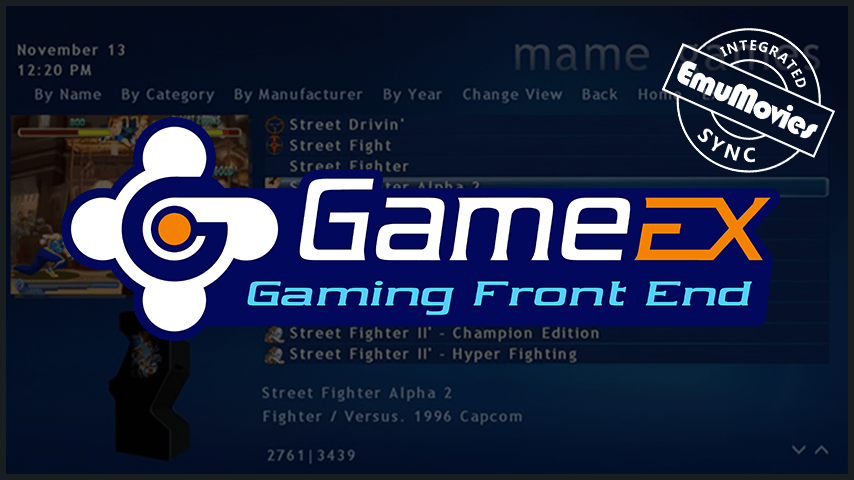

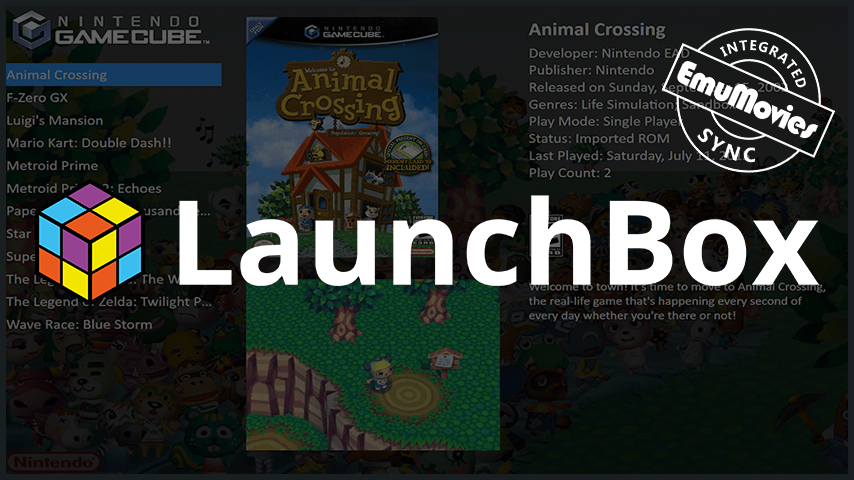
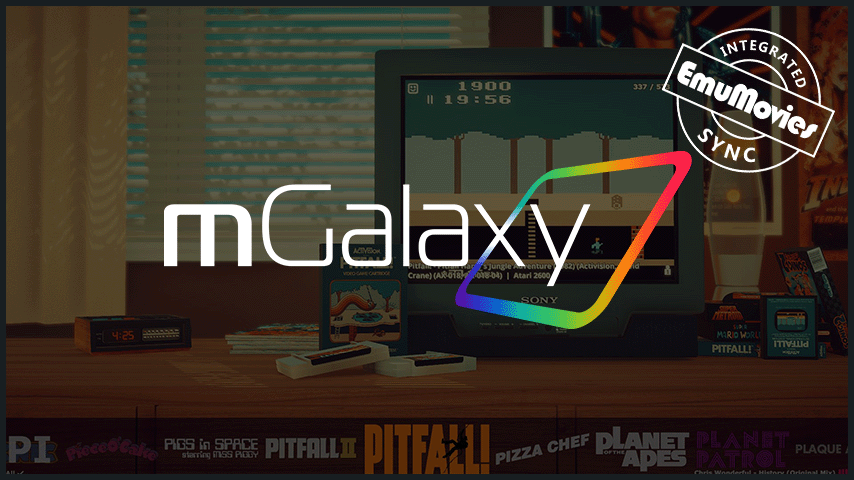
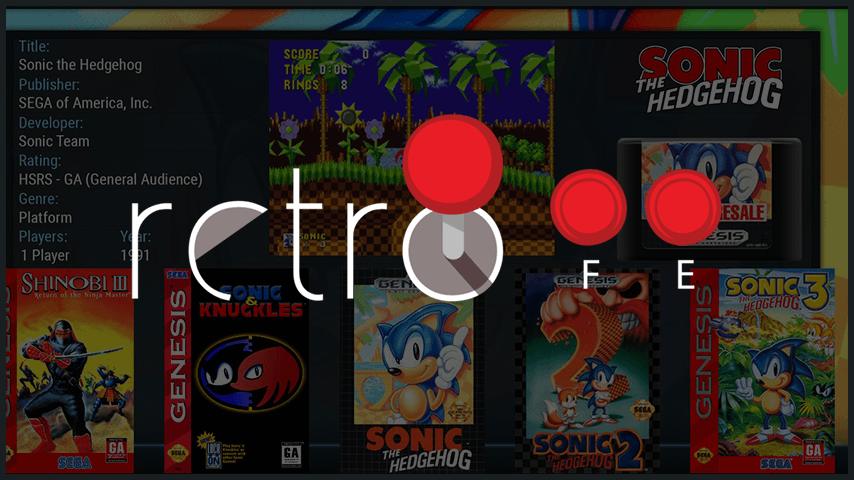
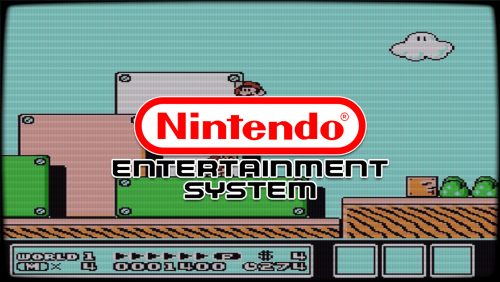
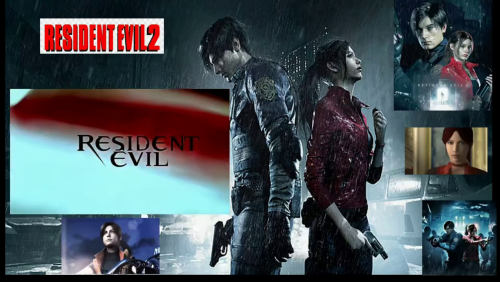

(EnFrEs)(Rev1).thumb.png.45aff6333d7f95fcb15dc3a396afa9c4.png)
(EnFrEsPt).thumb.png.f7d2b68c0d0b0b4e84ca1d7c7115eb82.png)
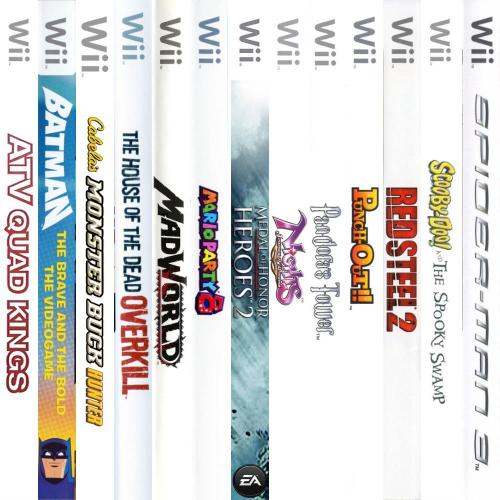
.thumb.png.cfa80216d5119246f563d989598c1894.png)
.thumb.jpg.8773ce384e13016bf42bc55788934a8a.jpg)
(EnJaFrDeEsIt).thumb.jpg.a4d5e5e3a458c635c030c0fa0a6e3b2b.jpg)
.thumb.png.807b6aa75d8d28c1a1978fd3d8ea0194.png)
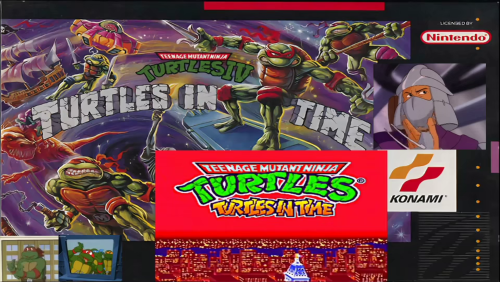

.thumb.png.ccdebc1321b73693f3938006eed880a1.png)


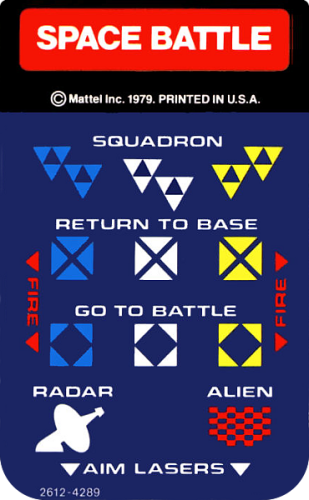
.thumb.jpeg.0b58690d84b842acddc5431683e9e3cf.jpeg)
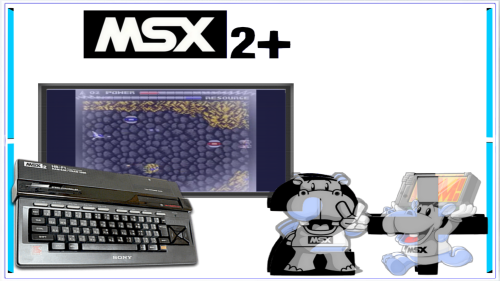
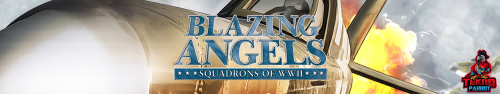
Recommended Comments