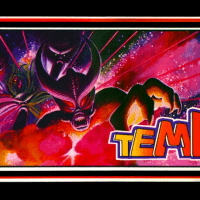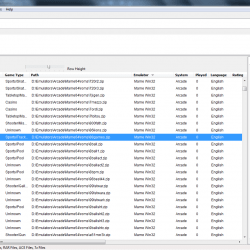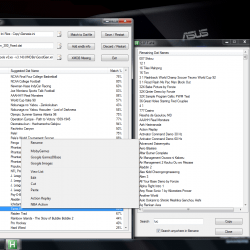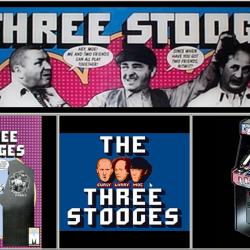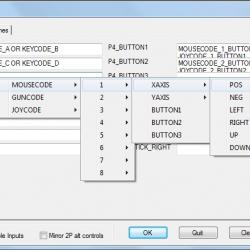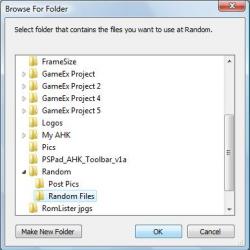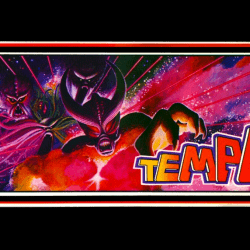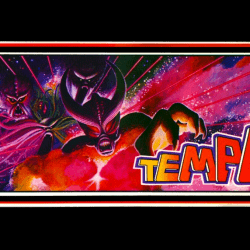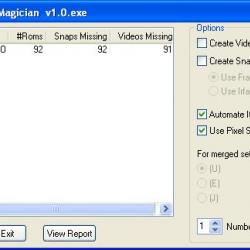About This File
These two utilites with take your roms out of folder, and put them back again. Yes, you can even put roms in folders that were never in folders. Just put the .exe file into your root rom dir (EG: C:\emulators\snes\roms) and double-click the .exe to run it. Be careful, I accidentally double clicked one of the exe files while I was working on it, and it put all of my loose files into folders. I couldn't just use the other program to fix it, because I wanted some of my stuff in that directory left in folders. It will put every file into a folder, so if you have something in your rom directory that shouldn't be in a folder move it out, and put it back when you are done. In my case, snes has been adding a .inp file for every game to my roms folder...
I added 614 PS1 games to my list, by taking them out of folders, sorting by type, and finding that I had missed an extension in my romfilter.
My Grandpa used to say "You don't know what's in the pickle barrel until you get the lid off"