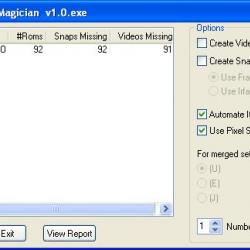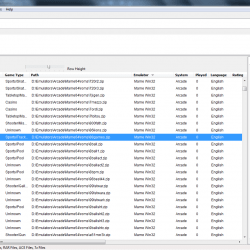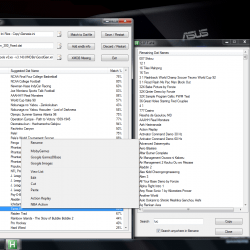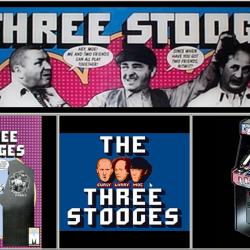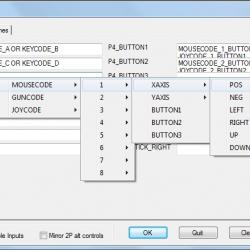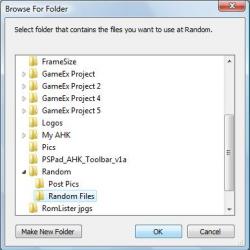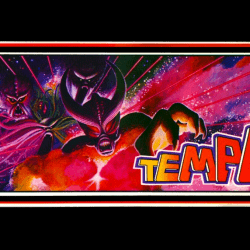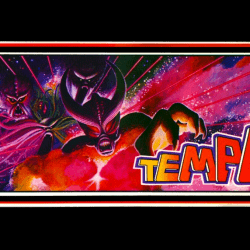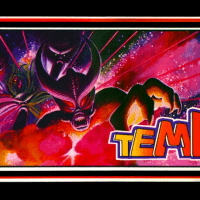About This File
Thanks to Tempest for creating this program and sharing it with us.
SnapShot Magician can be used to create videos, and screen shots for any emulator. SnapShot Magician also can create reports so that you can easily see which images are missing for your roms.
Before you can use Snapshot Magician with Fraps, you will need to set the 'Folder to save movies in' to Snapshot Magician\Videos Temp, and the 'Folder to save snapshots in' to Snapshot Magician\Snap Temp.
When you run ScreenShot Magician, you will see something like this:
It is very easy to see the number of roms, videos, and screen shots that you have for your emulator.
If you want a detailed on screen report, click 'View Report'. A second window will appear:
You can then click on 'Save Report' to save the report that you are viewing. All reports are saved to the ScreenShot Magician\Reports folder.
A brief description of options available in ScreenShot Magician:
1. Put a tick in the box if you want to 'Create Videos'
2. Put a tick in the box if you want to 'Create Snaphots' (You can do both videos, and snapshots, at the same time)
If you put a tick in the box to 'Create Snaphots', the next two options are available:
3. 'Use Fraps' or 'Use Irfanview' You can use either program to create snapshots, but not all emulators are compatible with Fraps.
4. Put a tick in the box to 'AutoMate It!' If you select this option, ScreenShot Magician will automatically create Video / Snapshot, waiting the same amount of time (Start Delay) that you waited to take the first Video / Snapshot.
5. Put a tick in the box to 'Use Pixel Search'. If you enable this option, ScreenShot Magician will wait first for the Start Delay, and then for the area under the mouse pointer to change color, before taking the SnapShot, Video. The mouse pointer location is set when you first press the 'Start Key', so wherever the mouse is when you start the 'AutoMate It!' process is the area that is monitored
6. If your emulator is setup to use merged sets, then the next three options will become available. You can decide which region will be used for the Video / Snapshot.
7. Use the up / down arrows to Select the 'Number of Windows' that an emulator will open before taking a Video / Snapshot. This is used for emulators like Future Pinball that load multiple windows before the table is shown.
Click 'OK' to start the emulator, and press the 'Start Key' ({Print Screen} by default)To start the process.
Snaps will be saved in ScreenShot Magician\Snaps, and Videos will be saved in ScreenShot Magician\Videos
You will have to move them to the appropriate folders, after verifying the contents. This should be done after every session with ScreenShot Magician.
You can use custom scripts with SnapShot Magician. In this download, you will find a folder named 'Includes'. In that folder I have a script that I used named 'VpinMame.ahk' that I used to close the window that asks if I have the right to play the game, and some windows that asked for game settings. You can view this file as an example of what might be done to help automate the snaps process.
You can write your own scripts, that will automatically be run after the game is run, but before the snap/video is taken. The script must be in the SnapShot Magician folder, and must be named 'SpecialOptions.ahk'. I have included such a file to show the usage. You can (and will want to) delete the SpecialOptions.ahk file that I provided, it does not need to be used, but can be used to provide more flexibility.
If you want to use one of the files in the 'Includes' folder, Copy it to the SnapShot Magician directory, and rename it to SpecialOptions.ahk.
You may also be able to use AutoScriptWriter to create scripts for use in SnapShot Magician.
Options available in ScreenShot.ini:
[General]
StartKey=PrintScreen
SkipKey=S
RetryKey=R
VideoKey={F9}
SnapKey={F10}
RecordTime=5000
Debug=0
[Emulator]
TITLETEXT=
SnapsFolder=
VideoFolder=
WorkingPath=
Command=
ROMPath=
RomFilter=
RomsInFolders=
GamesIn7Zips=
AlsoLaunch=
SendKeys=
WaitBeforeKey=
LaunchBefore=
LaunchAfter=
ExcludedFiles=
StartKey - the key to press to take a snap/start a video
SkipKey - If a game crashes in an emulator, Pressing 'S' (Skip) will add the game to the excluded files list for that emulator in your ScreenShot.ini. Also, the emulator is exited cleanly, and SnapShot Magician will continue with the next game.
Make sure that the VideoKey, and SnapKey match the 'capture hot keys' in Fraps
RetryKey - Restart the Emulator with the same Game
RecordTime - Length of time to record a video in milliseconds. (1000 milliseconds = 1 second)
Debug - Set to 1 to get information if you are having an issue.
TITLETEXT - System Name
SnapsFolder - Folder that the existing snapshots for your emulator are in.
VideoFolder - Folder that the existing videos for your emulator are in.
WorkingPath - Folder that your Emulator.exe is in.
Command - Command line to run a game in the emulator.
Use these variables in your command:
[Rom] Name if rom without extension
[RomFile] Name of rom with extension
[RomPath] Path to roms
RomPath - A single path to where the roms are located
RomFilter - list of valid rom extensions separated by commas IE: abd,def,ghi
RomsInFolders - Set to True if your roms are contained in sub folders
GamesIn7Zips - Set to True if your roms are in .7z format
AlsoLaunch - Full path and filename to a file to launch synchronously with the emulator.
SendKeys - Keys to send to emulator (helps with automation)
WaitBeforeKey - Time to wait before sending keys
LaunchBefore - Run this command before the game (Usually to mount an image)
LaunchAfter - Run this command after the game exits (Unmount an image)
ExcludedFiles - list of files to skip separated by commas IE: Game1,Game2 (Usually added by pressing 'S' in ScreenShot Magician)
I included some sample ini files as an example of how to set up an emulator. When you run SnapShot Magician for the first time, an screenshot.ini file will be created for you.
One final note: the terms Snapshot Magician, and ScreenShot Magician are synonymous.