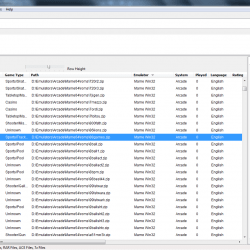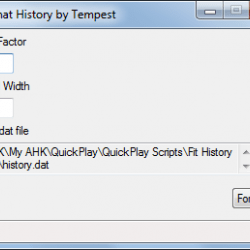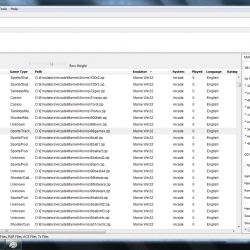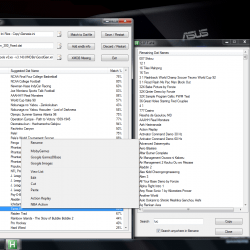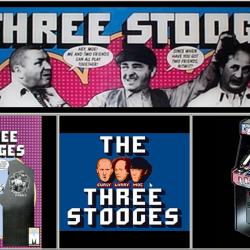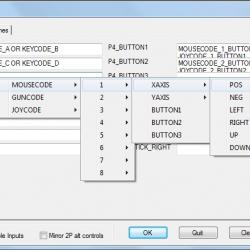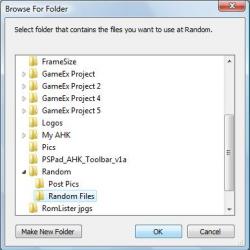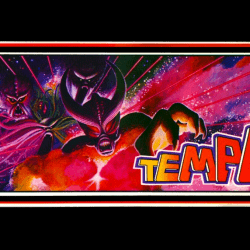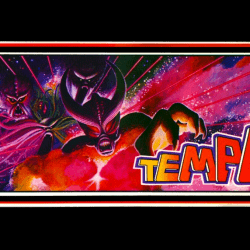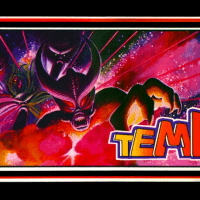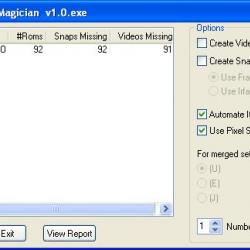About This File
Format mameinfo.dat / history.dat to fit your window. No more scrolling left / right to view the text.
Enter the width of your display (or the width of the window) that mameinfo / history is displayed in. Enter the path to the .dat file. Your old .dat will be renamed to .dat.old, and a new .dat will be created in the same folder.
If some lines are still too long, you can increase the 'Fudge Factor" to shorten the lines.
What's New in Version 1.1 See changelog
Released
- Improved formatting
- Added support for mameinfo.dat